Step 1 : Visit My Account section
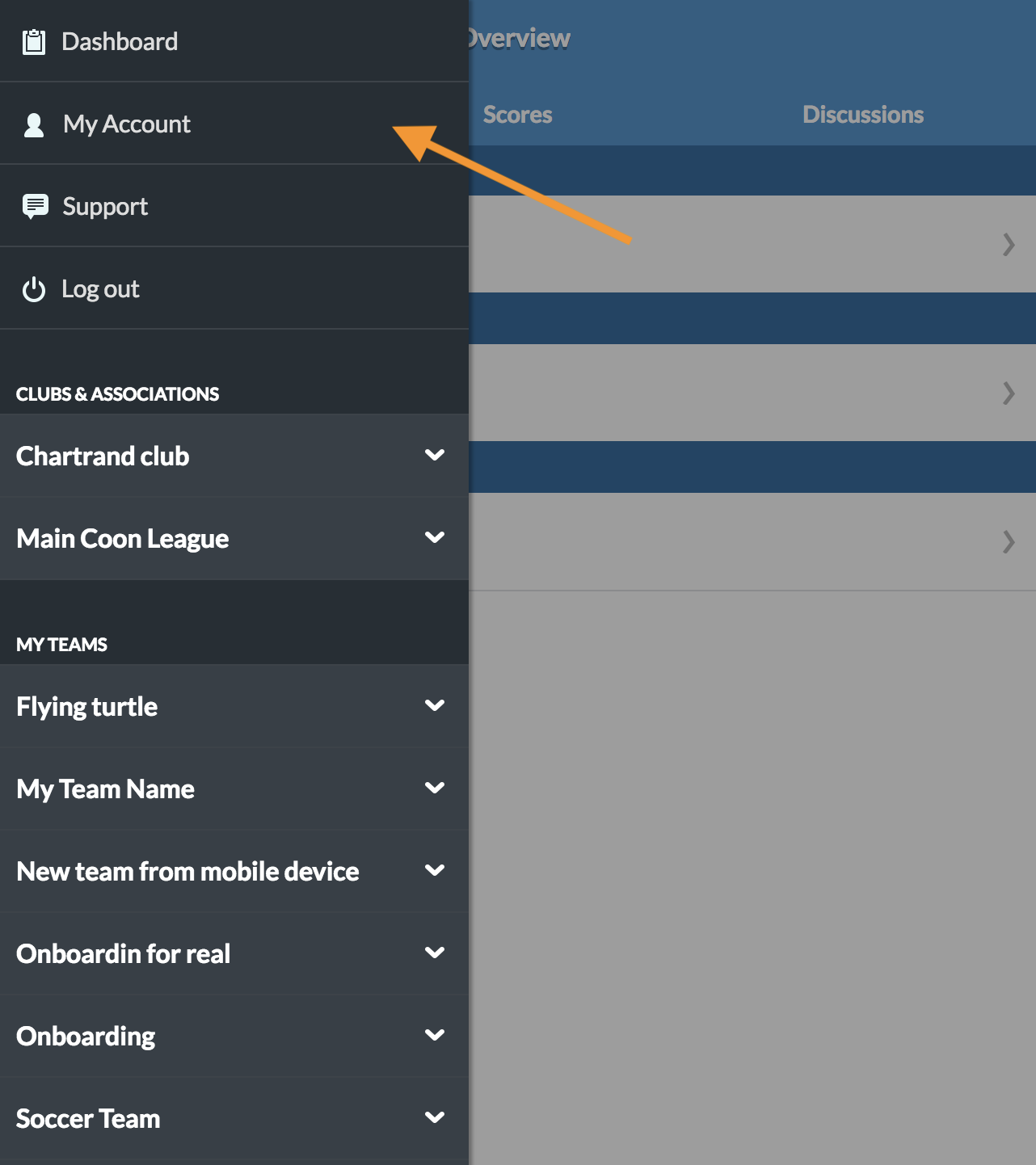
Step 2 : Click on My access tab and find the team / access you want to remove from your account.
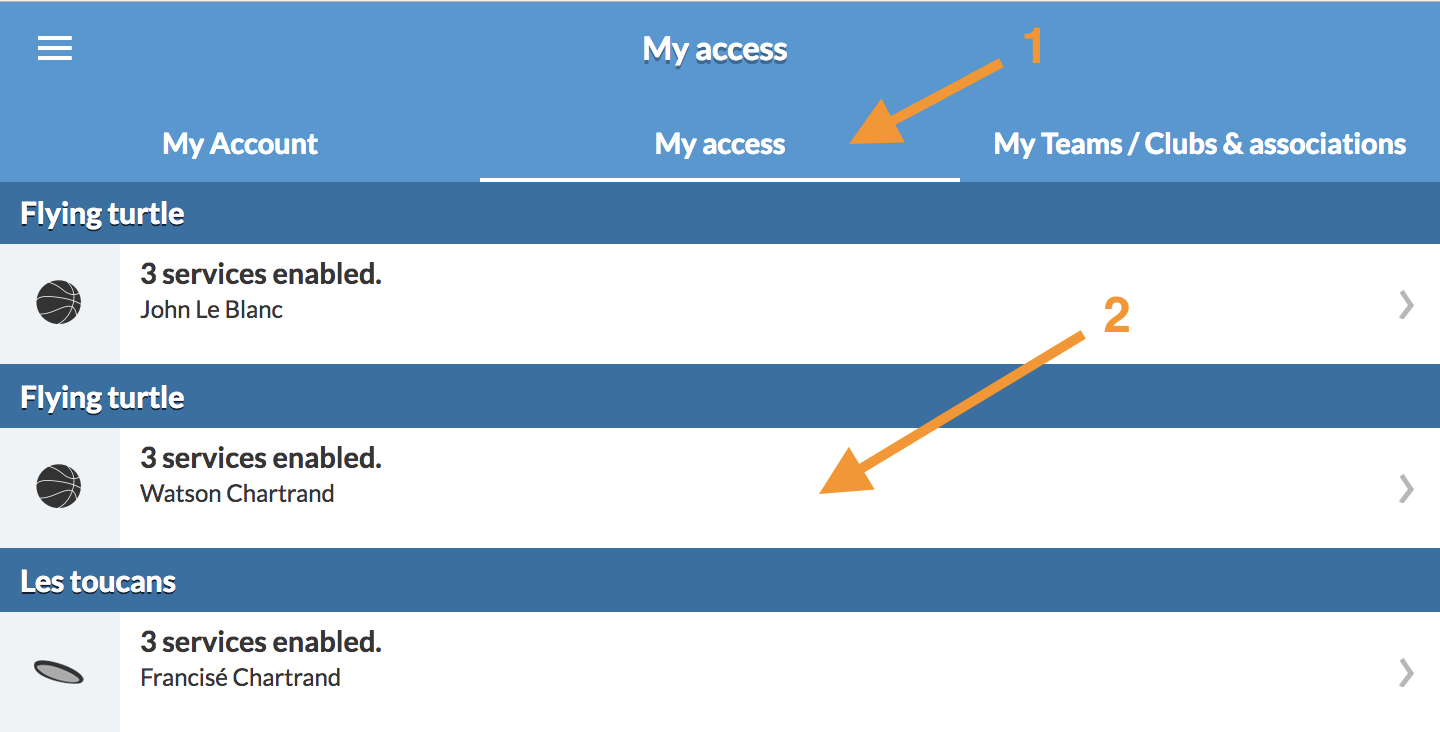
Step 3 : Click on Remove my access
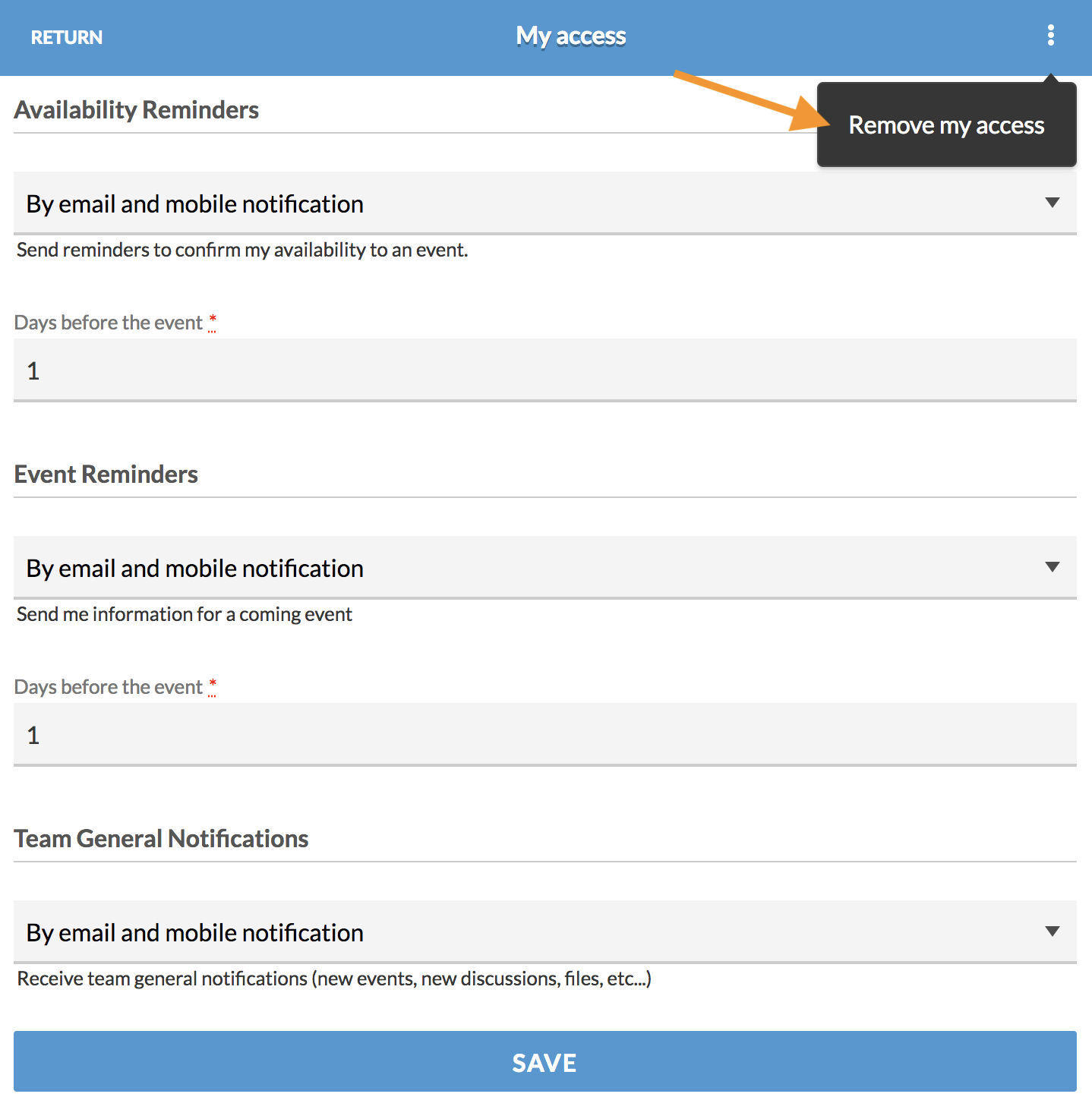
Step 4 : Confirm your action
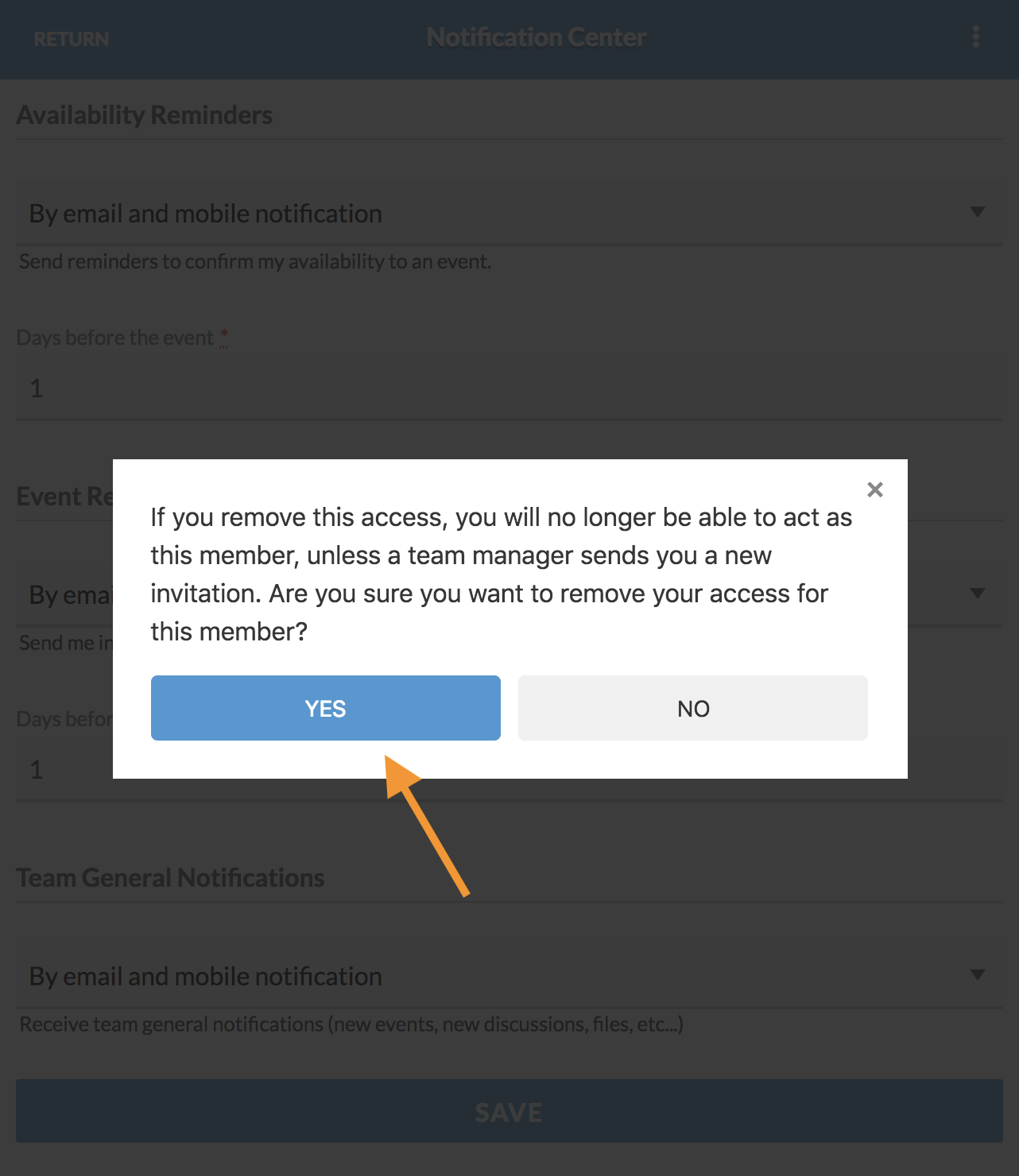
* Please note that you will lose access to this team and only team managers will be able to invite you to join the team again.
