See the Desktop version tutorial
Players can decide whether they receive their team’s messages or not.
If you do not wish to receive your team’s messages anymore, follow our step-by-step tutorial.
1st step: Access your account. From the menu located in the top left corner, click on “My account”.
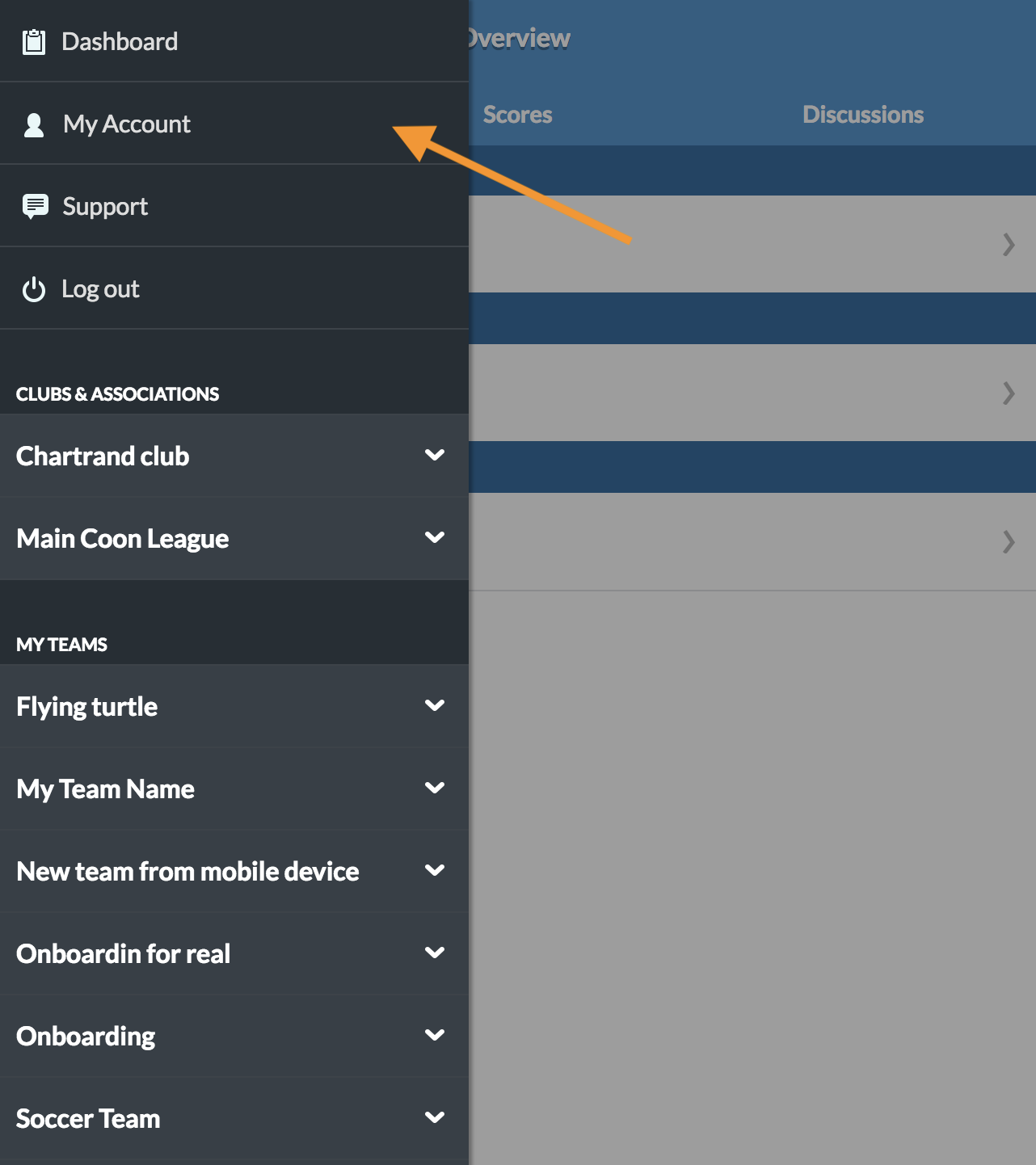
2nd step: Under the “My access” section, click on the desired access.
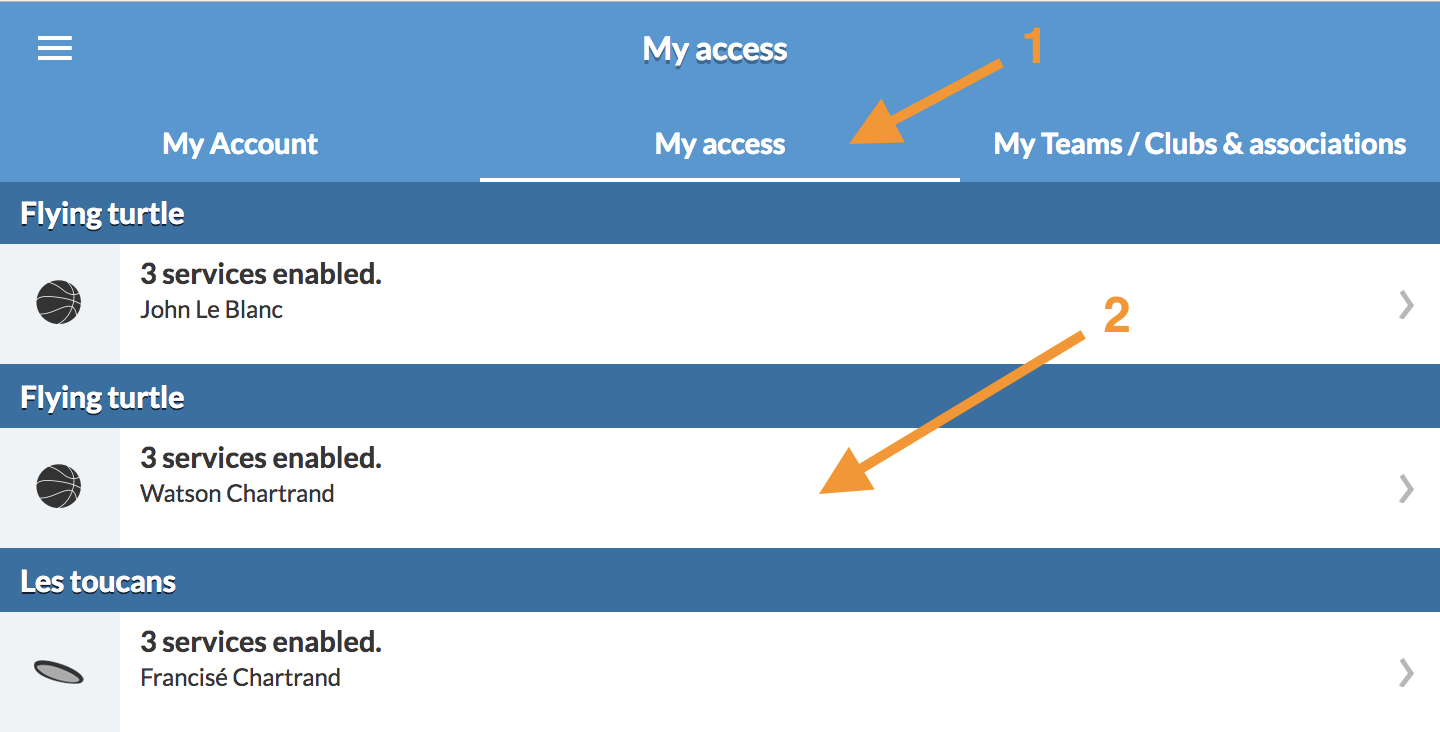
3rd step: Uncheck the boxes corresponding to the notifications you do not want to receive anymore and save.
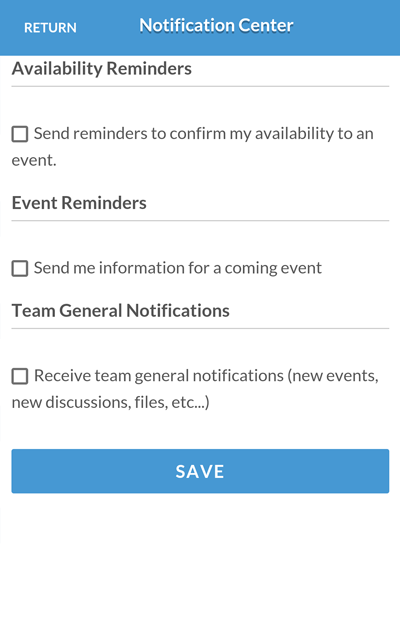
Please note that by disabling the general notifications of the team, you won’t receive anymore notifications related to:
- Addition or modification of a game
- Addition of new discussions or comments
- Addition of new documents
