1st step: Hover over your name at the top right corner of the application and access the “Billing” page.
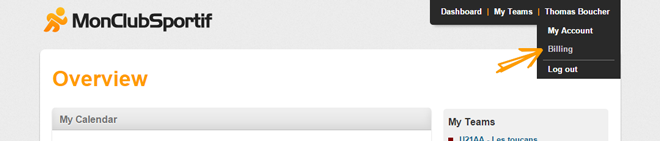
2nd step: In the “Payment History” section, you can find your sport team’s history: opening date of the subscription plan, approved payments…
If you have several sport teams, select the desired team from the drop-down list located on the right of the “Payment history” section.
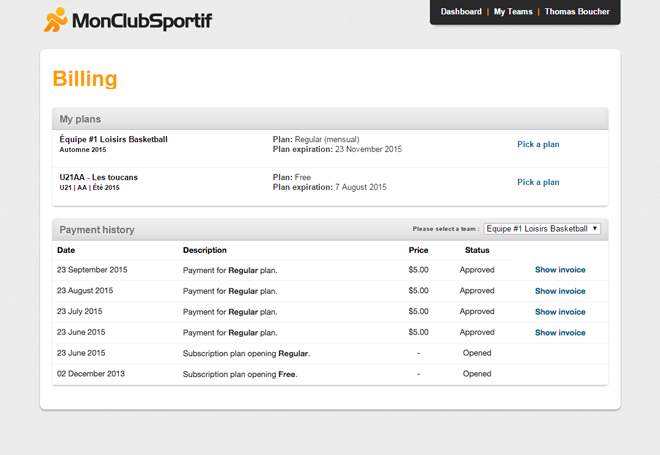
3rd step: You can consult the previous invoices by clicking the “Show invoice” link in front of the desired date.
