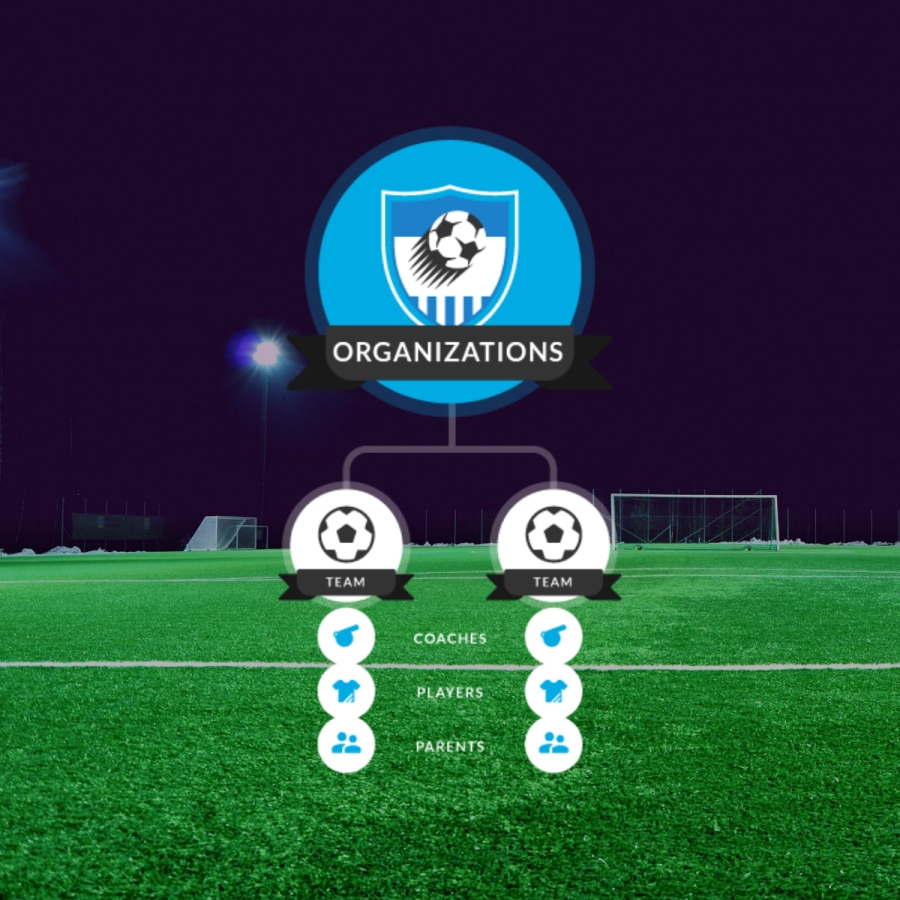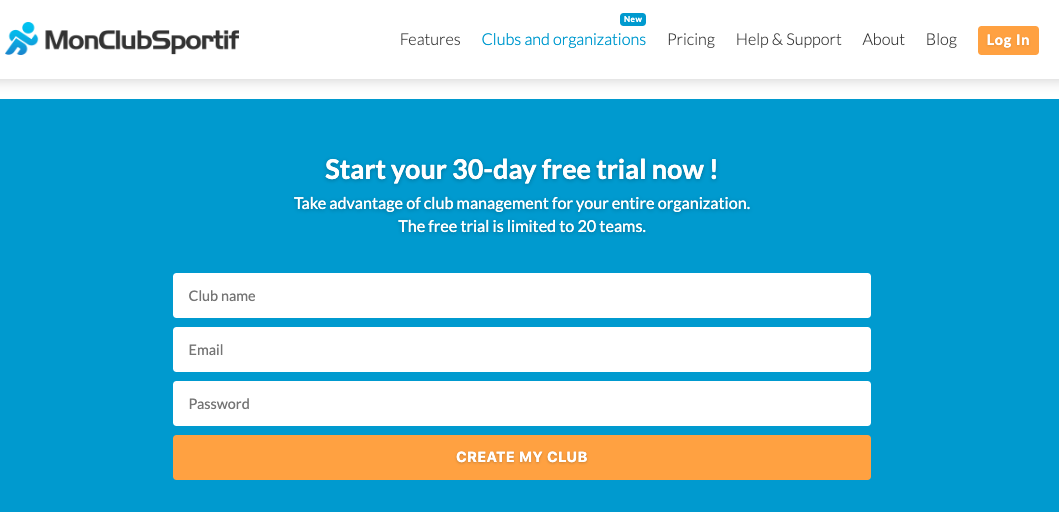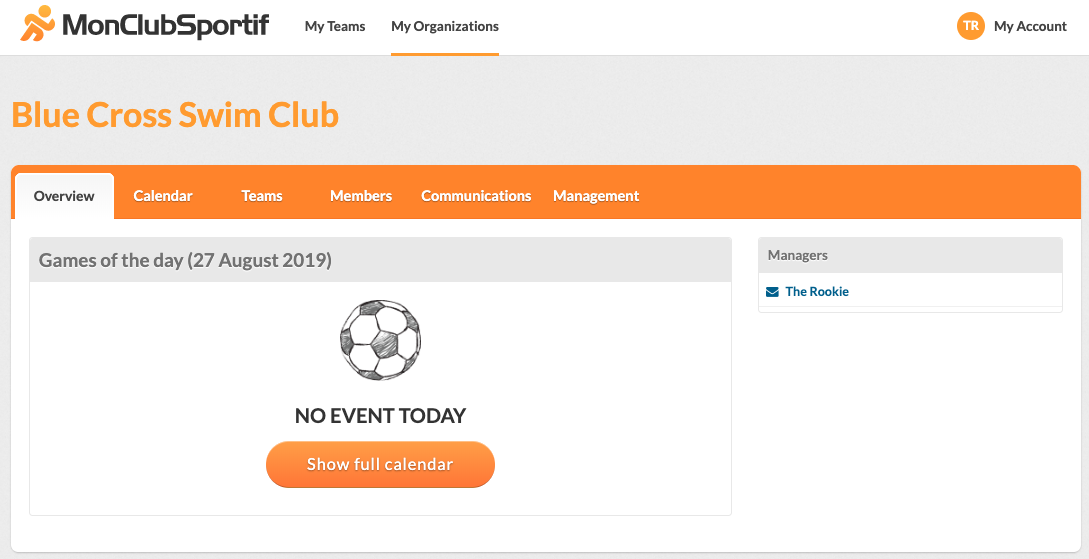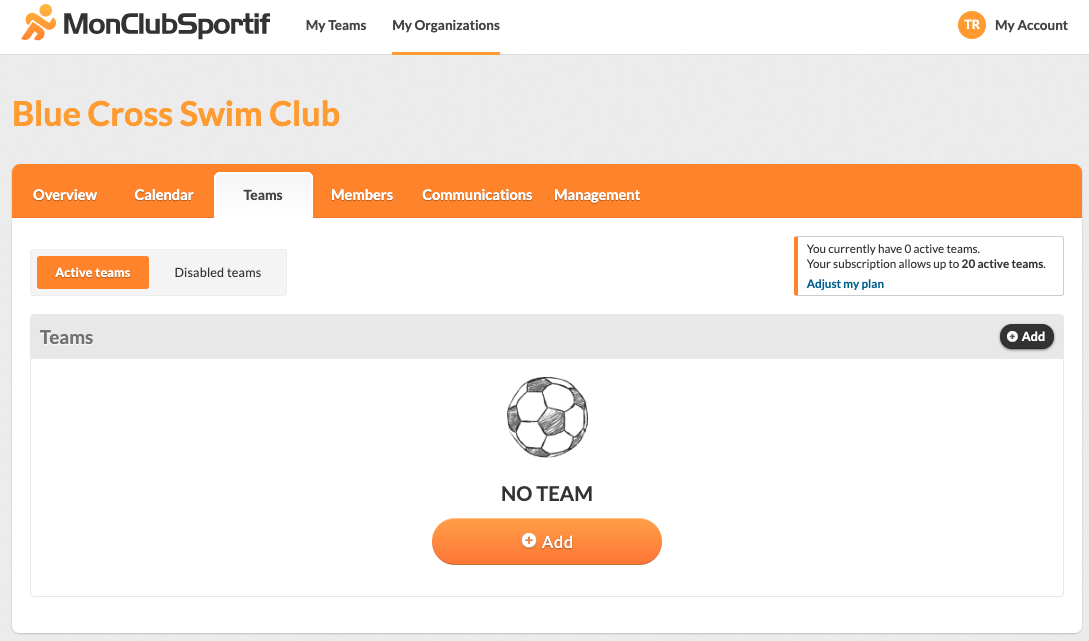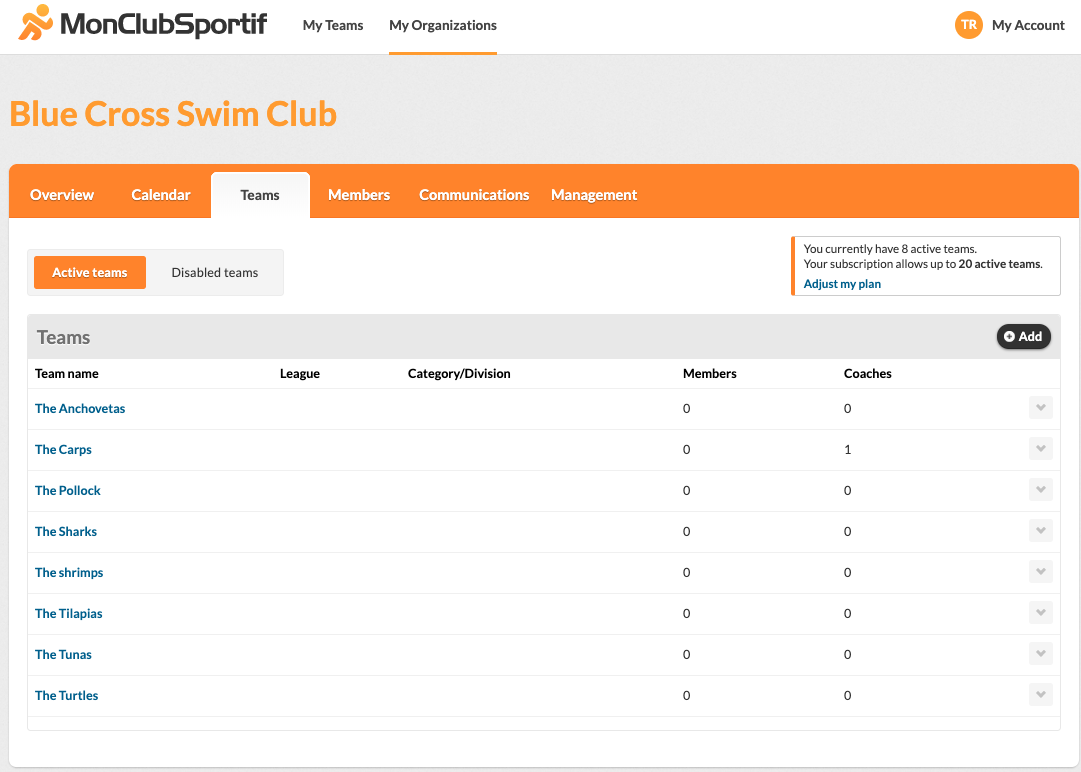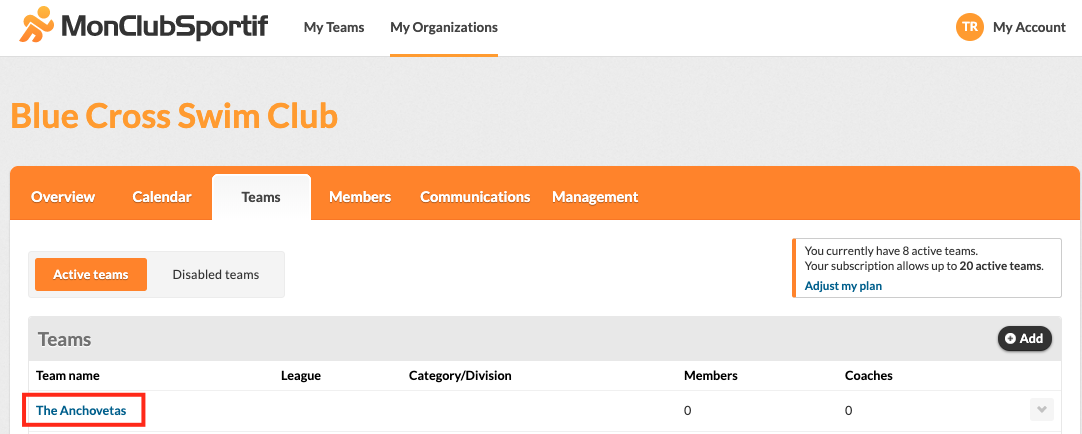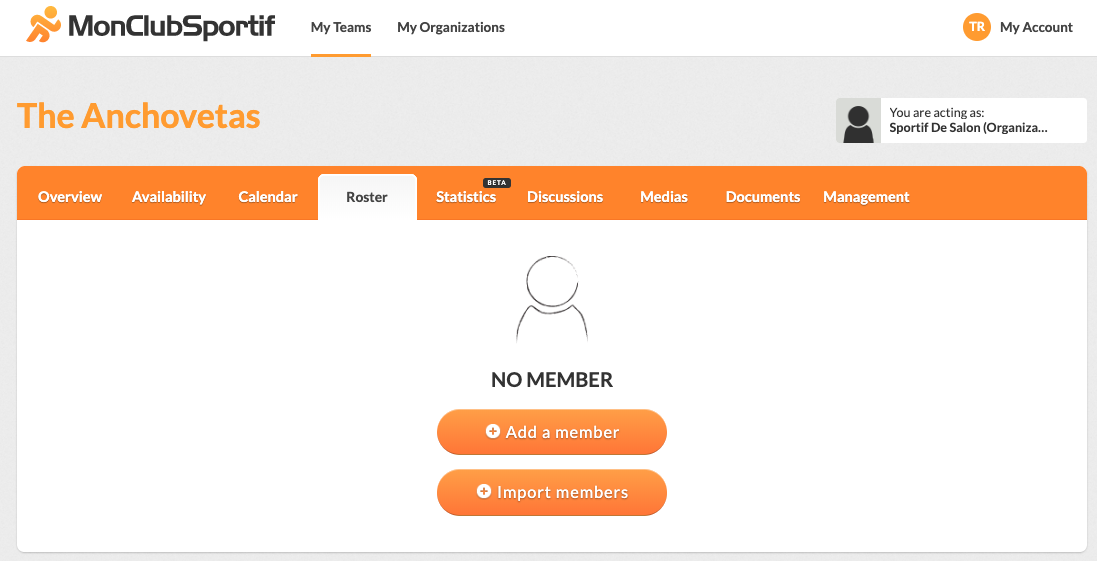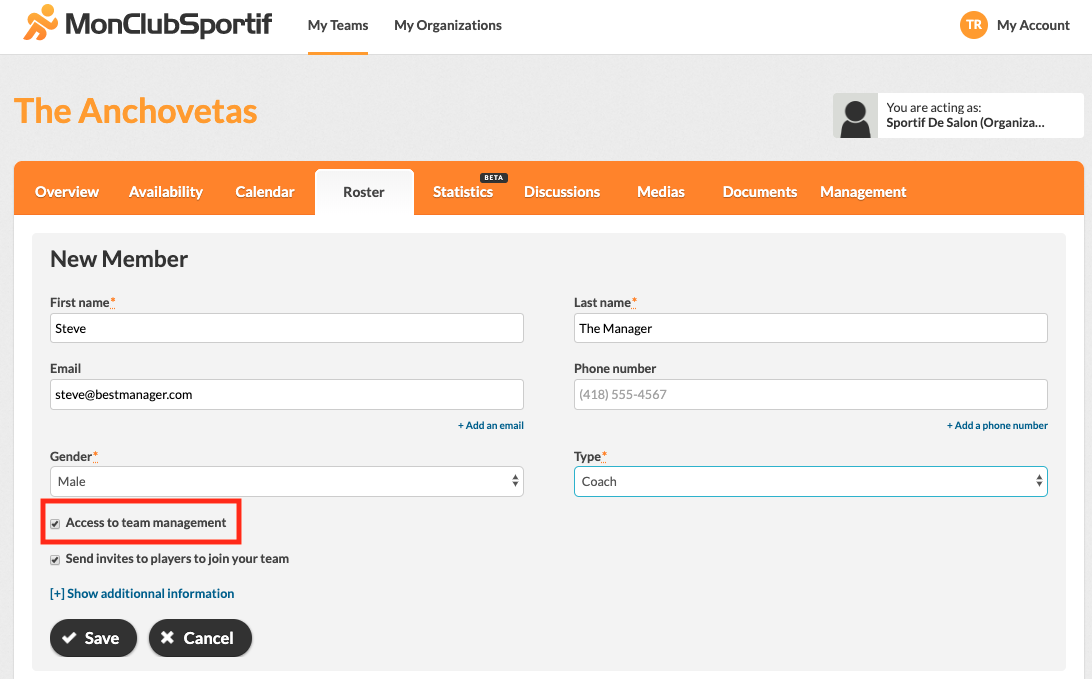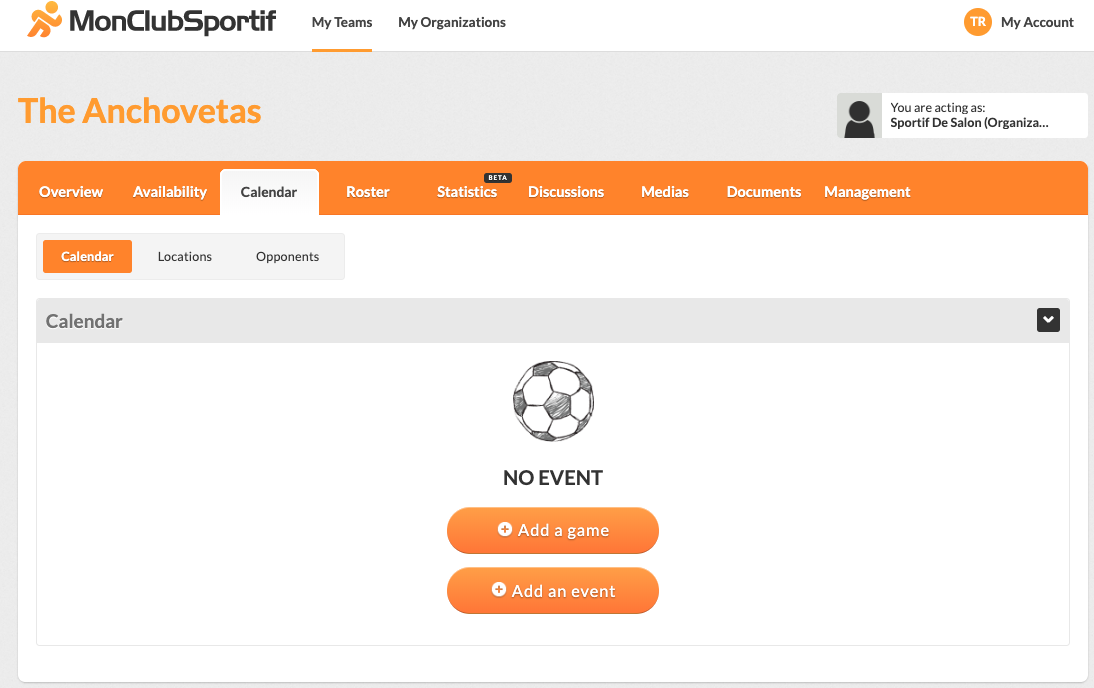Create your sports organization from A to Z
Congratulations, you have chosen to simplify the management of your sports teams by trusting us ! Simply follow these few steps to become fully operational. First of all, let’s talk about organization, club and team.
Organization definition
As the following chart shows, the organization (also called a “club”) is a grouping of several teams. This term can also be applied to schools.
Now that we understand each other, let’s start the walkthrough to finalize the creation of your sports organization.
Create your organization in 9 steps
Step 1 – Login & Registration
Go to MonClubSportif under the “Clubs and organizations” section and fill out the registration form.
Step 2 – More information
Fill out the second form, that contains crucial fields such as the time zone, then click on “Create my club”.
Step 3 – Organization created
When your organization is created, you will be redirected to the “Overview” page. There, you will see the daily summary of your club. However, since no team has been created, it is currently empty.
You are the owner of the club, which means that you have the highest level of access. You will have access to the management of all your teams. It is also possible to add other managers who will have the same level of access as you. It allows to separate the work between different managers. To add them, go to the “Management” tab, then under “Manage managers”.
Step 4 – Add teams
Now you have to create the teams of your club. This process is simple. Go to the “Teams” tab and click on “Add”. Only the name of the team is mandatory, but as you will have many, it may be interesting to add league, category, season, etc. These informations can be changed later.
Step 5 – Teams added
That’s it, your teams are created! You should see the “Teams” section fill up gradually.
Step 6 – Very important step !
Congratulations! All your teams are now created. Now you have to add the members (players, parents, coaches, etc.) as well as the schedule (games, training, tournaments, etc.). To do this, 2 options are available.
- Manage adding members and calendar by yourself
- Delegate the task to a manager for each team
It can be a daunting task to add all these informations for the club. We therefore advise option 2.
Step 6.1 – Add a manager for each team
Good choice ! You can add one or more managers who will have access to the management of the team (they will not have access to the entire club). To do this, simply go to the team of your choice.
Then under the “Roster” section
Click on “Add a Member”, then fill out the form with the information of the manager. It is important to check the box “Access to Team Management” to allow him to add other members and events to the calendar.
The invitation will be sent at this time. When the manager accepts the invitation, he or she can start taking care of the management.
Step 7 – Add members
To add members, you have 3 options:
- Individual creation → Create a profile for each player by following step 6.1 above.
- Importing a member list → Using our template, import a list of members in a few clicks.
- Open Registration → Share a link to your members, so they create their profile. Enabling open registration is the easiest way to work.
Step 8 – Add calendar events
This is the last important step for your organization to be functional. Once again, you have the option to do it or to delegate.
To add events (games, practices, tournaments, etc.) it is possible to do it manually via the tab “Calendar”. Then click on “Add a game” or “Add an event” and fill in the requested information.
Save a lot of time with the import of your season calendar.
At this point, your organization is perfectly functional ! Congratulations, the season can begin :)
More Information
MonClubSportif has much more to offer than what we have just seen. Here are some very useful features for the future of your organization.
- How to choose a plan for your organization ;
- Synchronization of the team calendar with his personal calendar ;
- Notification management specific to each member account ;
- Share the access of the account with another person (eg a child for whom we want several parents to have access to his profile) ;
- Create an external website for your fans (they will not have access to personal information, only news and team record).
Our team is always available to help you. Just write to us at [email protected].