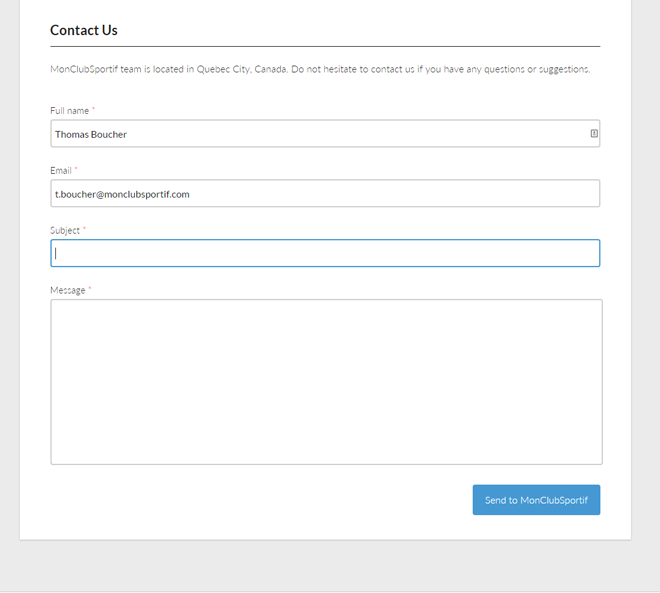See the Mobile version tutorial
You can’t modify your login email directly from the application at the moment. However, you can submit this request to our support team by adding the “EMAIL CHANGE” mention in your first name. Follow our step-by-step tutorial below for more details.
1st step: Access your profile by hovering over your name at the top right corner and click on “My account”.
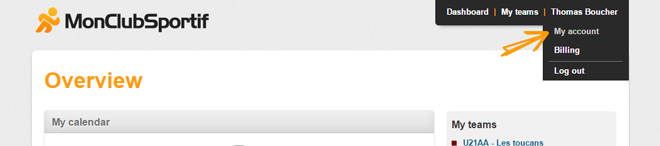
2nd step: Edit your account’s information by clicking on the “Update” button.
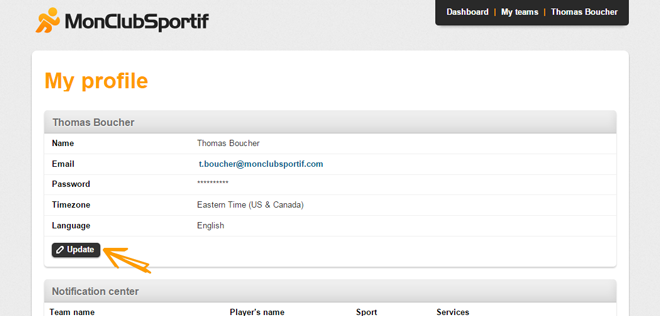
3rd step: Next to your first name, add the “EMAIL CHANGE” mention.
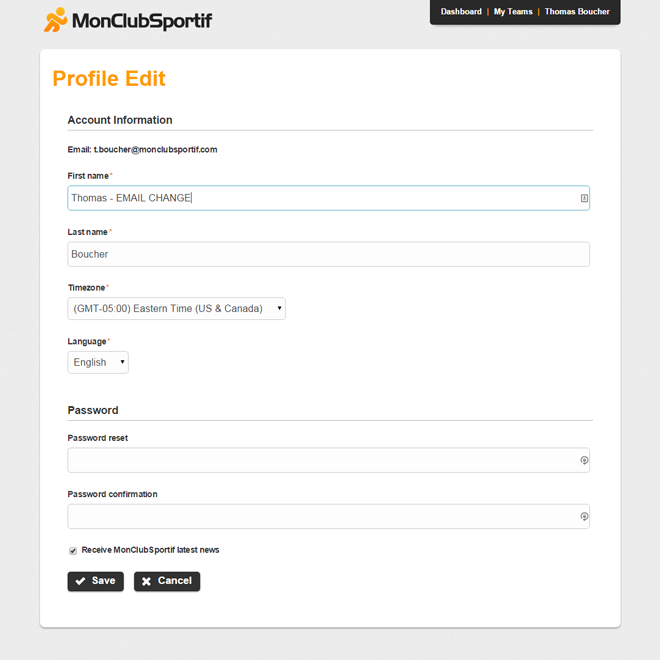
4th step: Submit your request of changing your login email to our support team via our contact form. Your request will be processed in the next 48 working hours.