See the mobile version tutorial
Step 1: Login to MonClubSportif and go to the “Calendar” section or to an event.
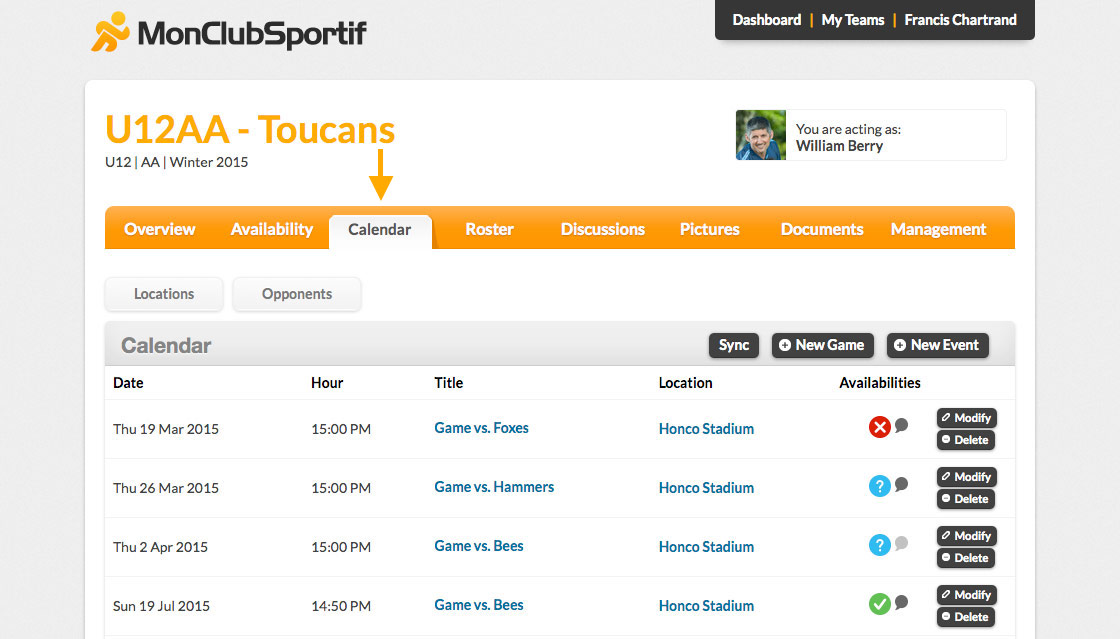
Step 2: Click on the comment icon found on the right side of your availability.
![]()
Step 3: Add your comment in the textfield. Tick off “Private”, if you wish your comment to be viewed by only the coaches.
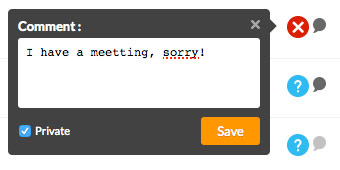
Step 4: Click “Save” to save your comment.
