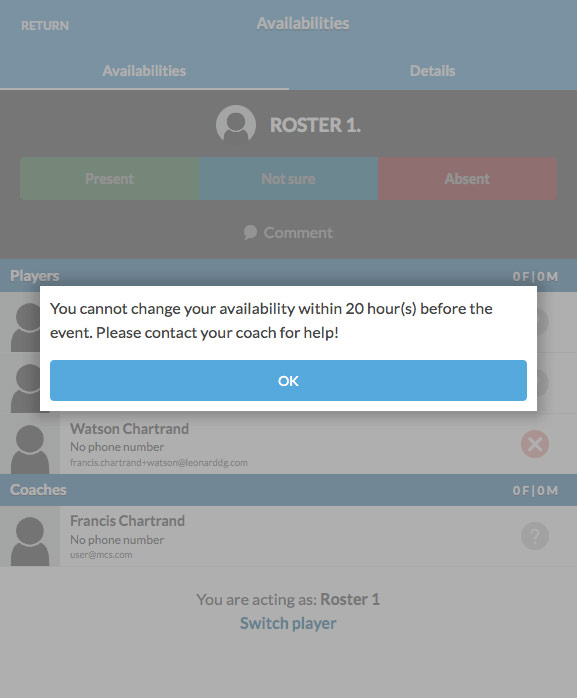See the desktop version tutorial
Step 1: Login to MonClubSportif and go to the “Management” section of the desired team.
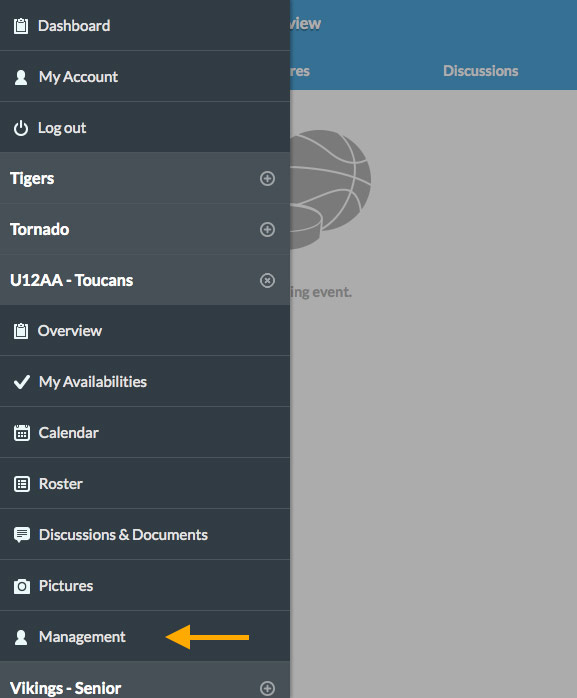
Step 2: Click on the “Team settings” tab.
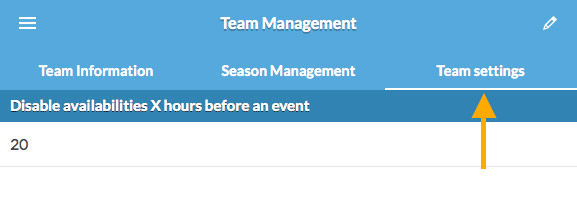
Next, click on the edit icon.
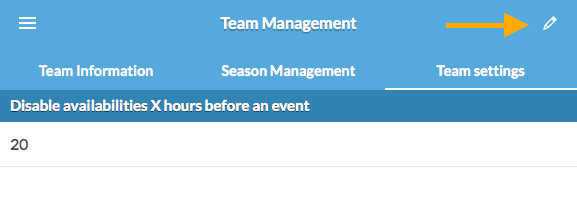
Step 3: You are free to select for how many hours the availabilities should be blocked before an event. To deactivate this function, enter the value 0 (Zero)
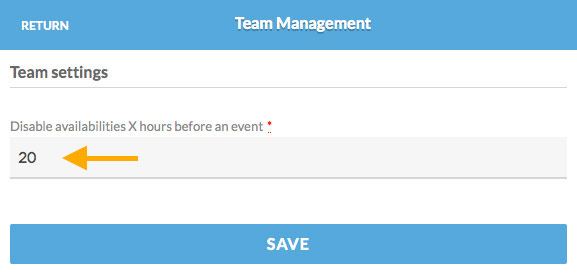
Functionality overview: A message will be displayed several hours before an event, when a player attempts to change his availability.