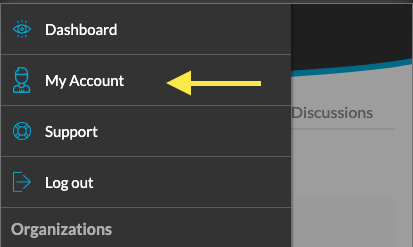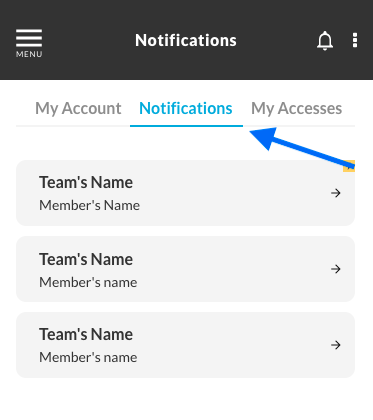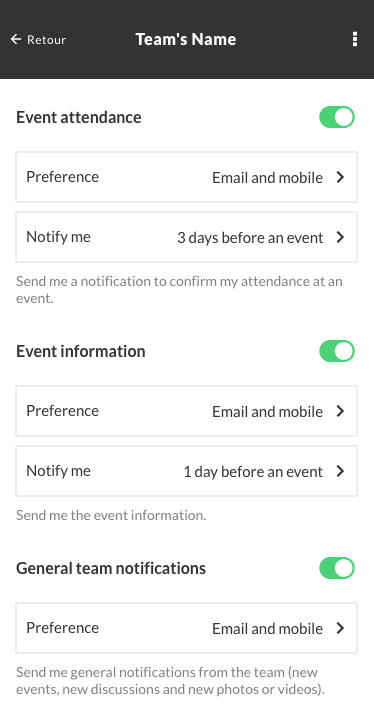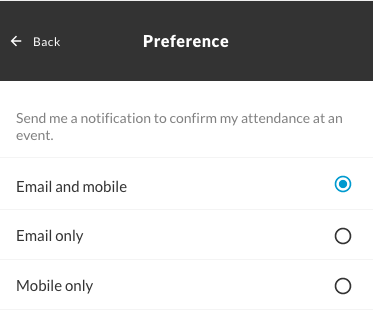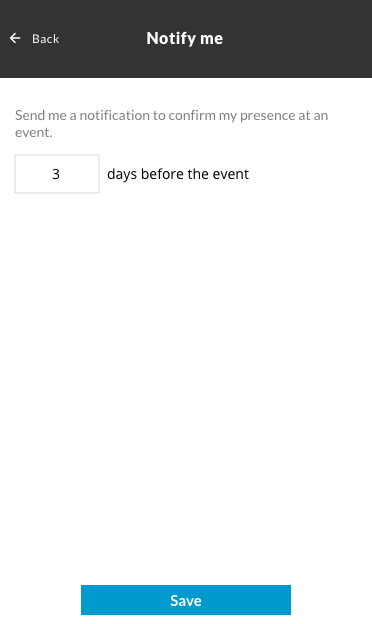See the tutorial for the desktop version
Step 1: In the main menu, click on “My account”.
Step 2: In the “Notifications” section of your account, click on the team for which you want to modify the notifications.
Step 3: Now you can choose in which situations you want to be notified, in which way (email and/or mobile) and at what time.
Once you have made the changes, click on “Save” to keep the changes you made to the notification mailings.