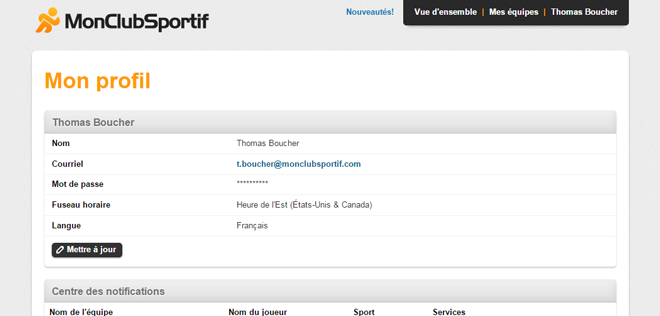See the mobile version tutorial
In this tutorial, find how to edit the language settings of the web app from French to English or from English to French.
Step 1: Access to your profile by hovering your name on the top right and clicking on “Mon profil”.

Step 2: In the first block containing your informations, click on the “Mettre à jour” button.
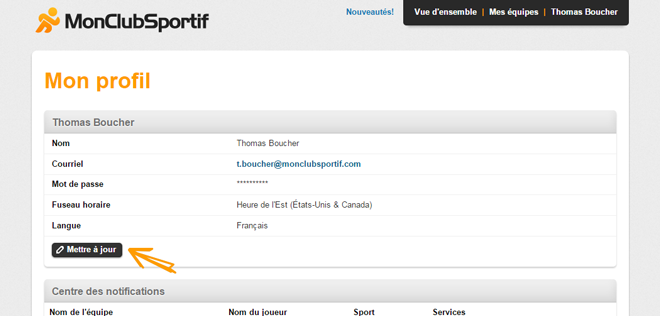
Step 3: Select English between the available languages and save your modifications.
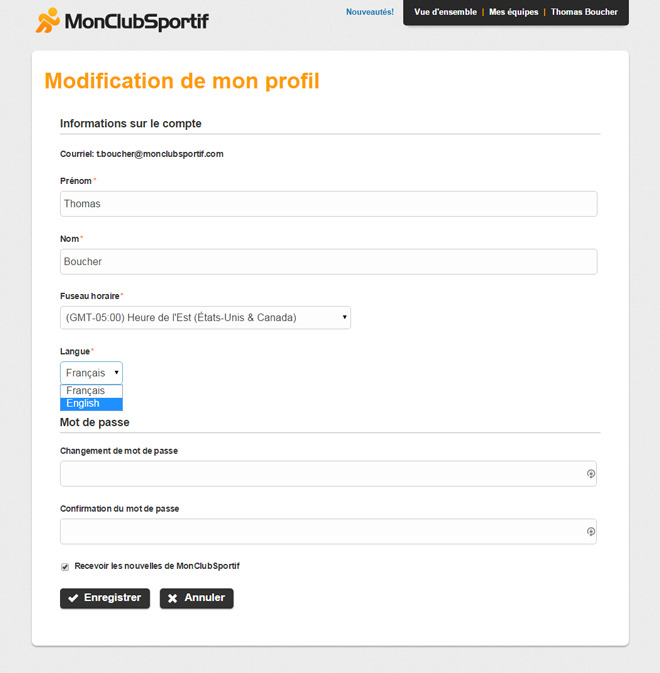
Step 4: Once modifications saved, English language will be applied to the entire application.
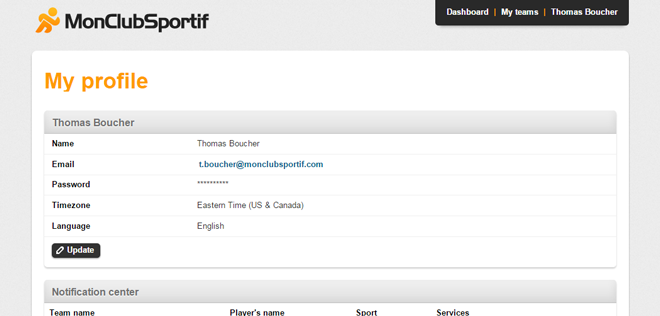
Step 1: Access to your profile by hovering your name on the top right and clicking on “My account”.
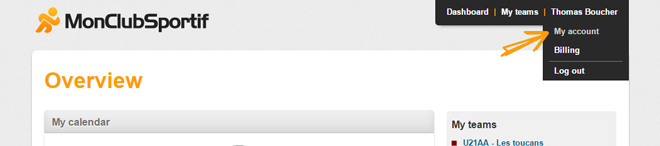
Step 2: In the first block containing your informations, click on the “Update” button.
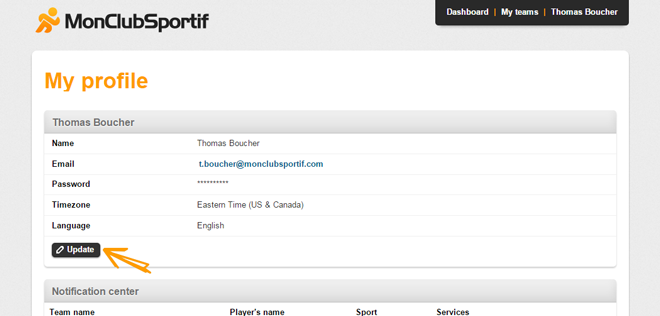
Step 3: Select French between the available languages and save your modifications.
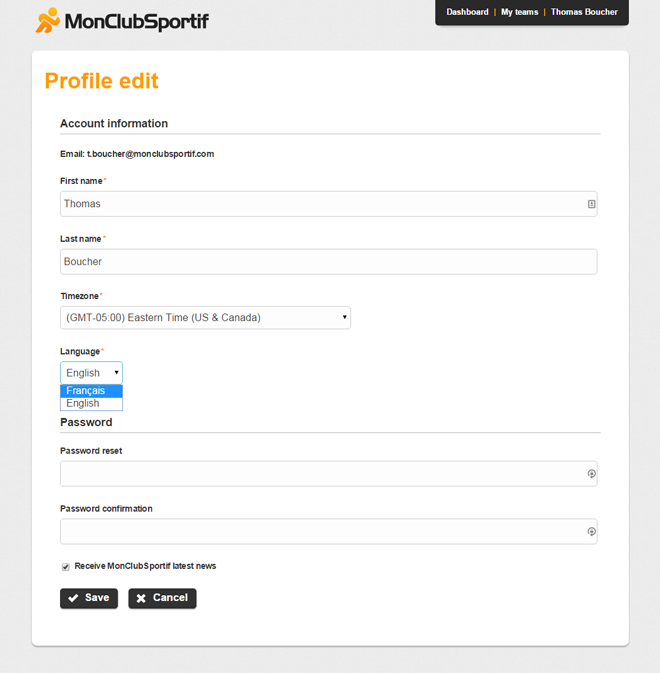
Step 4: Once modifications saved, French language will be applied to the entire application.