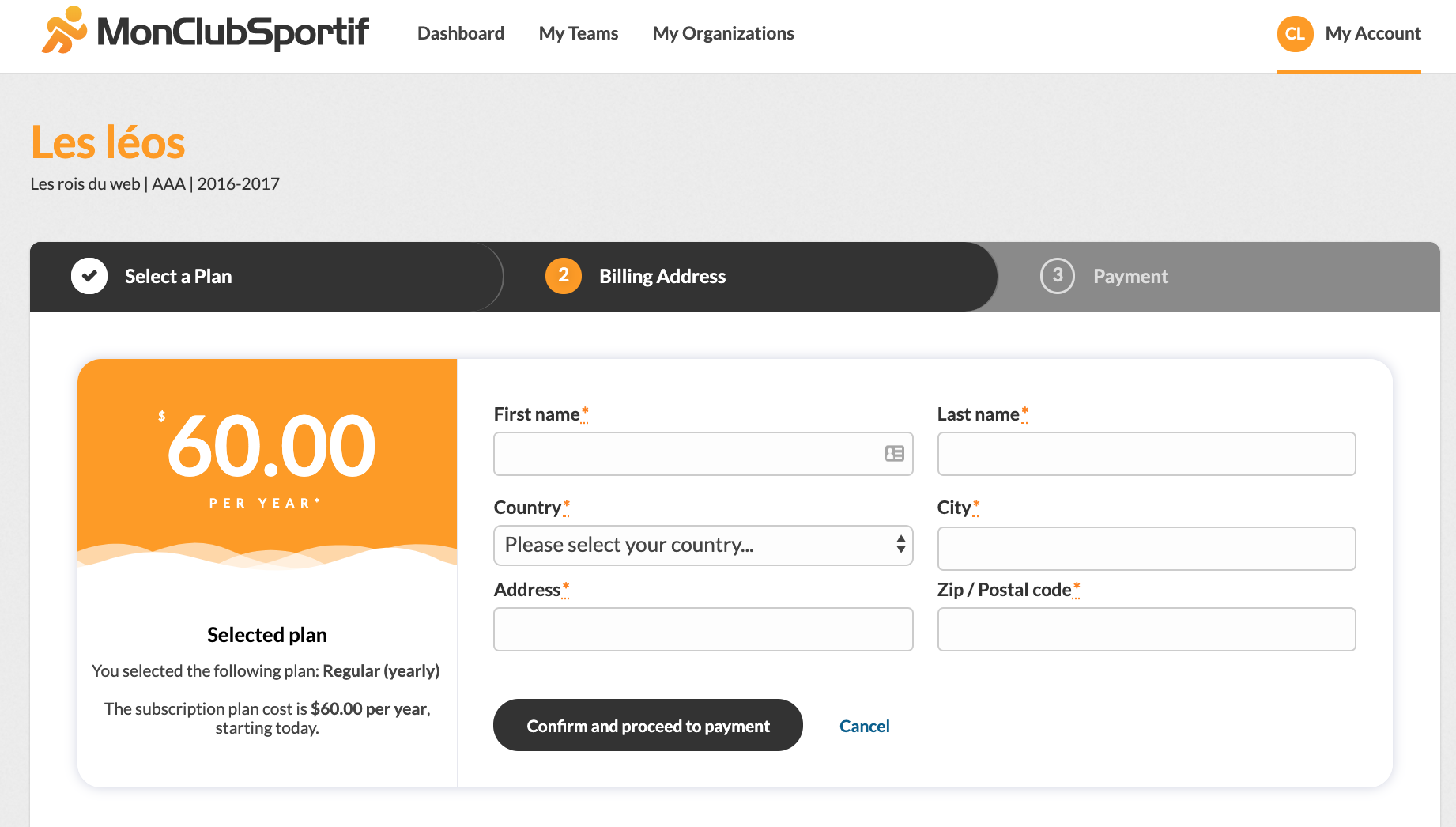Note: The management of plans is only available from a desktop computer.
Step 1: Connect to the application and visit the Billing page. Hover “My Account” at the top right and click on “Billing & management” .
Step 2: You will find a list of your teams & organizations and the plans type for which they are associated. Click on ” Pick a plan “, located in front of the team you want to select a subscription .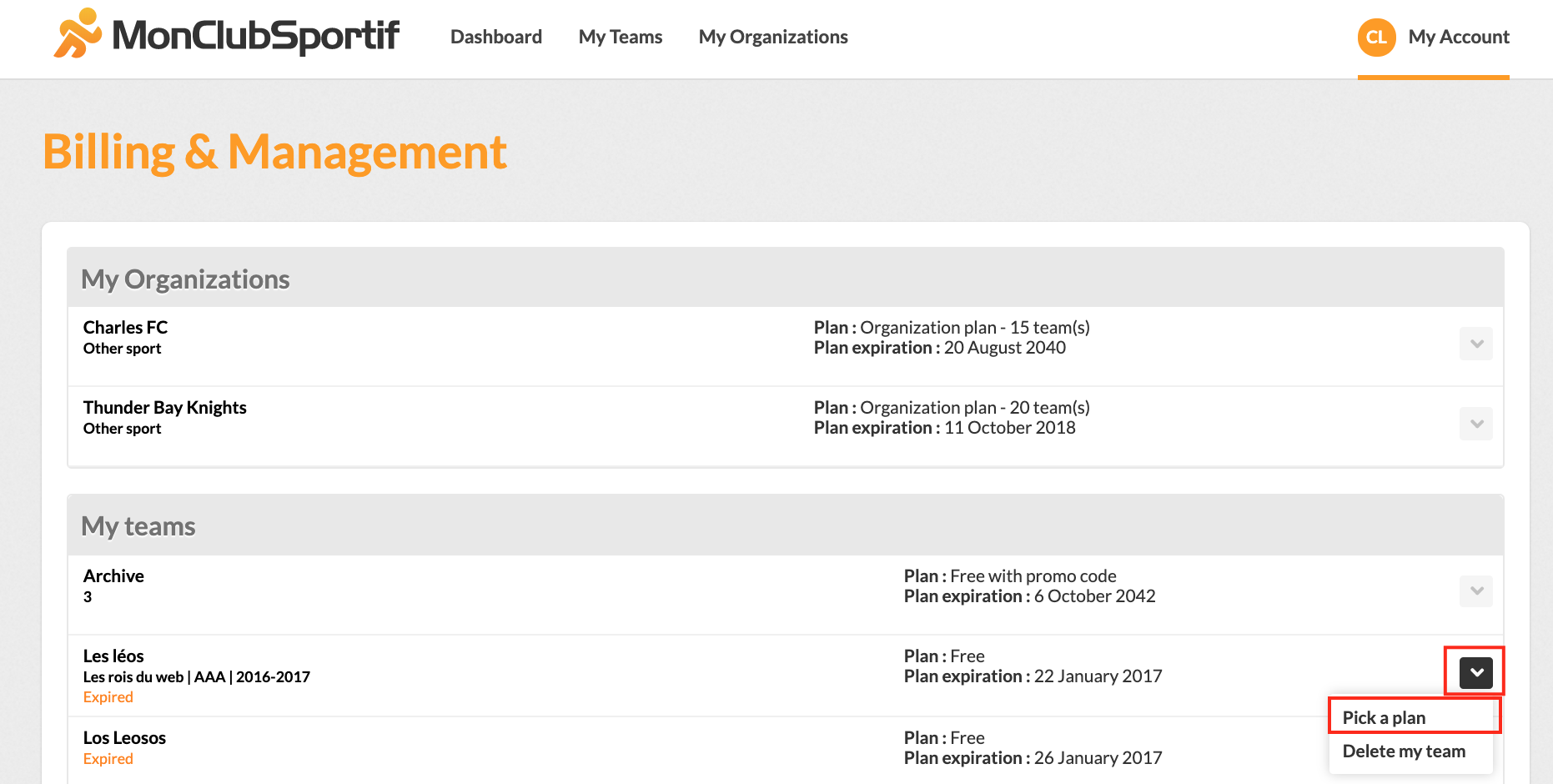
Step 3: You will find a table detailing the options included in each plan. Choose the subscription plan that best fits your team by clicking the “Choose this plan” button at the bottom of the column.
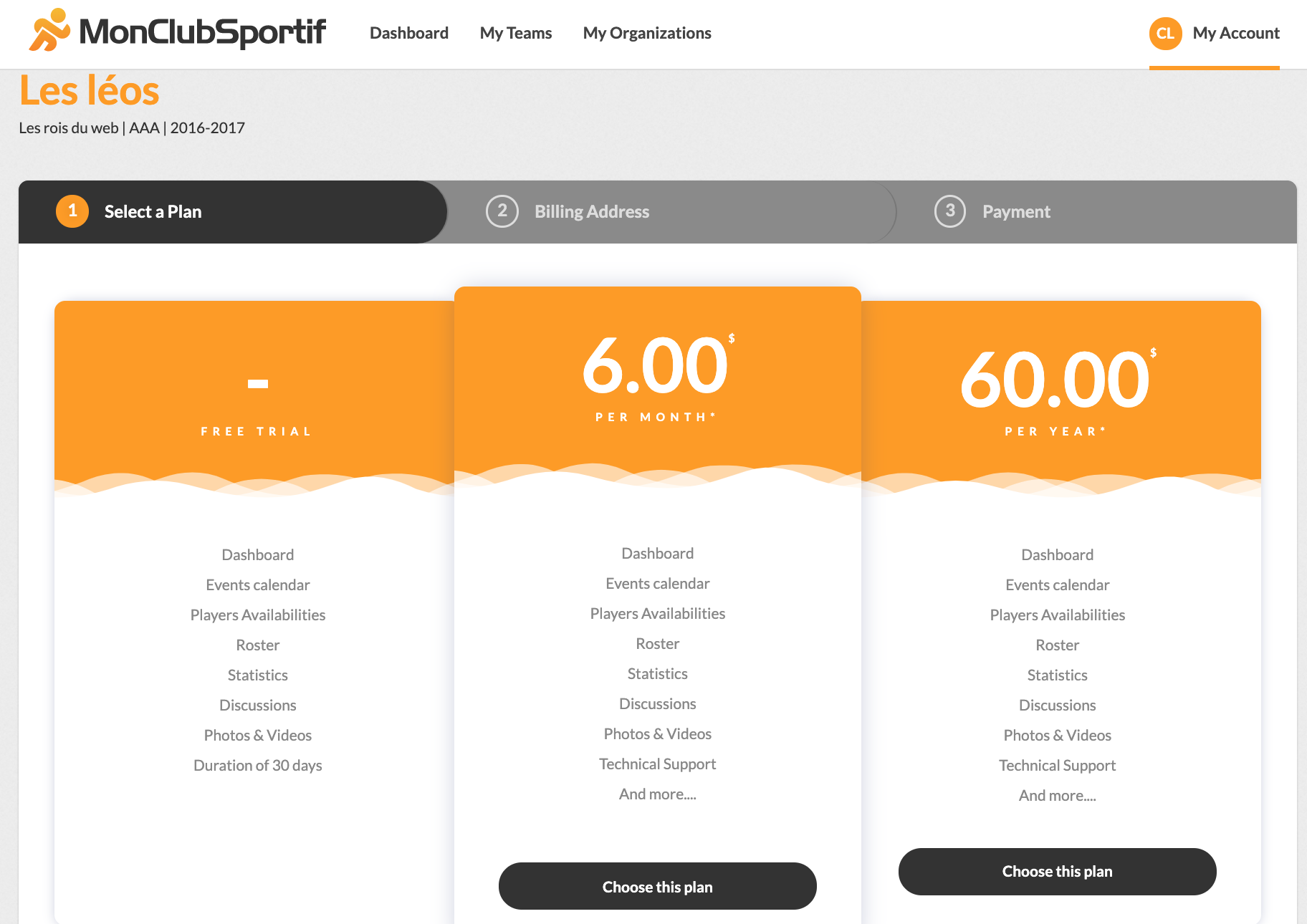
Step 4: If you have not yet subscribed to a paid plan, the application will ask your billing information. In the next step, we will ask your payment information. Once the information is verified, click on “Confirm and proceed to payment”.
Step 5: Your team is now active again !