See the Mobile version tutorial
Step 1: Login to your web app using your desktop computer and go to the “Roster” section of your team.
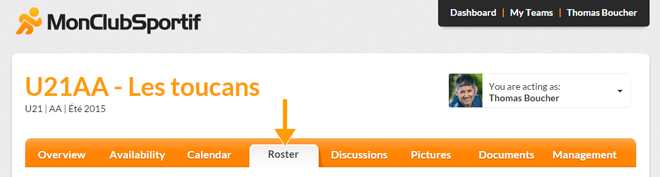
Step 2: Edit the details of the team member to whom you wish to offer management rights. Click on the “Modify” button, found across his name.
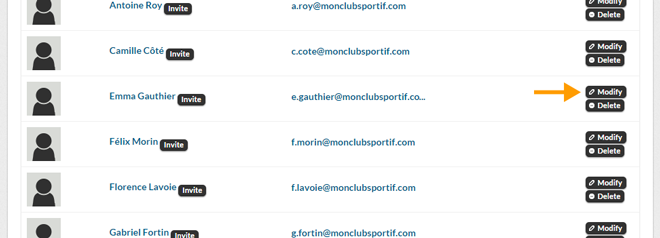
Step 3: Tick the option, “Access to team management” and save the changes.
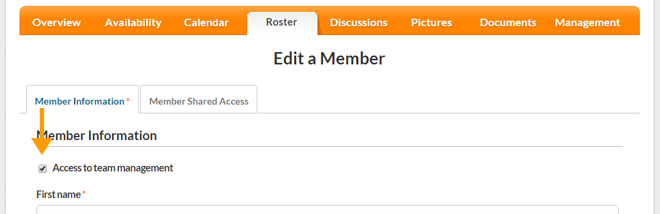
Step 4: Once the changes are properly saved, the management rights of the team will be activated at once.
Note: Only the team owner can access the invoicing and the season archives.
