Follow these steps to add a video:
Step 1: Login to MonClubSportif from your cell phone or tablet. Select your team and click on “Medias”.
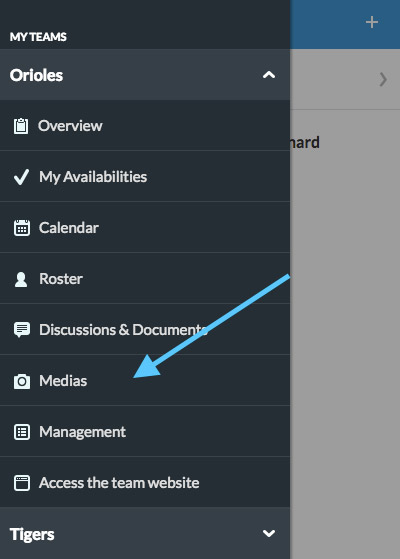
Step 2: Click on an existing album or create a new one by clicking on the three dots at the top right corner. Fill the information, then Click on “Add”.
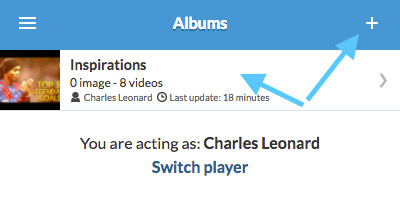
Step 3: Click on the three dots at the top right corner, then click on “Add videos”.

Step 4: Add a description (if needed) and insert the video’s link. (Youtube and Vimeo only)
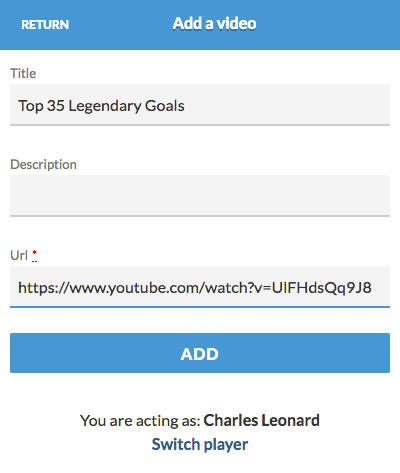
Step 5: Click on “Add”, then the video will be available without leaving the application.
Note: It is possible to delete the videos by clicking on them and then clicking on “Delete”.
