Add all the videos you want with these easy steps:
Step 1: Log into MonClubSportif from your computer. Choose your team and click on “Medias”.
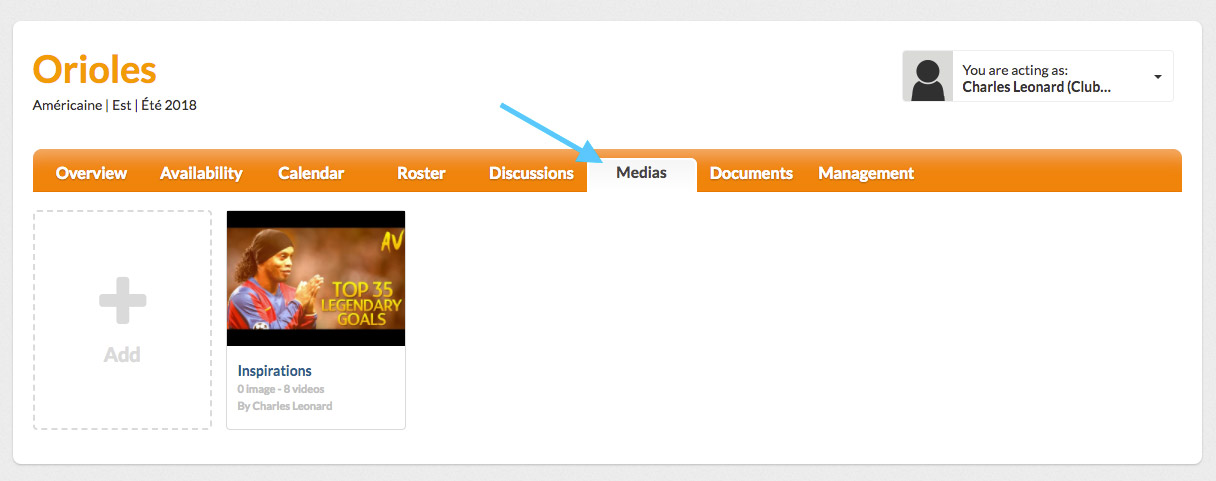
Step 2: Click on “Add an album”. Then fill the information you need.
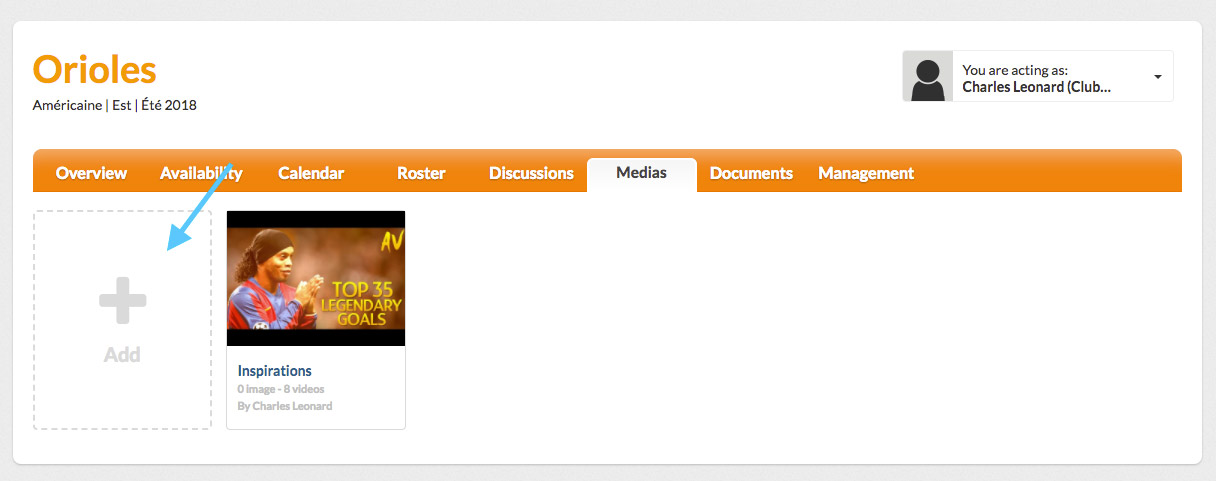
Step 3: Click on “Add videos”
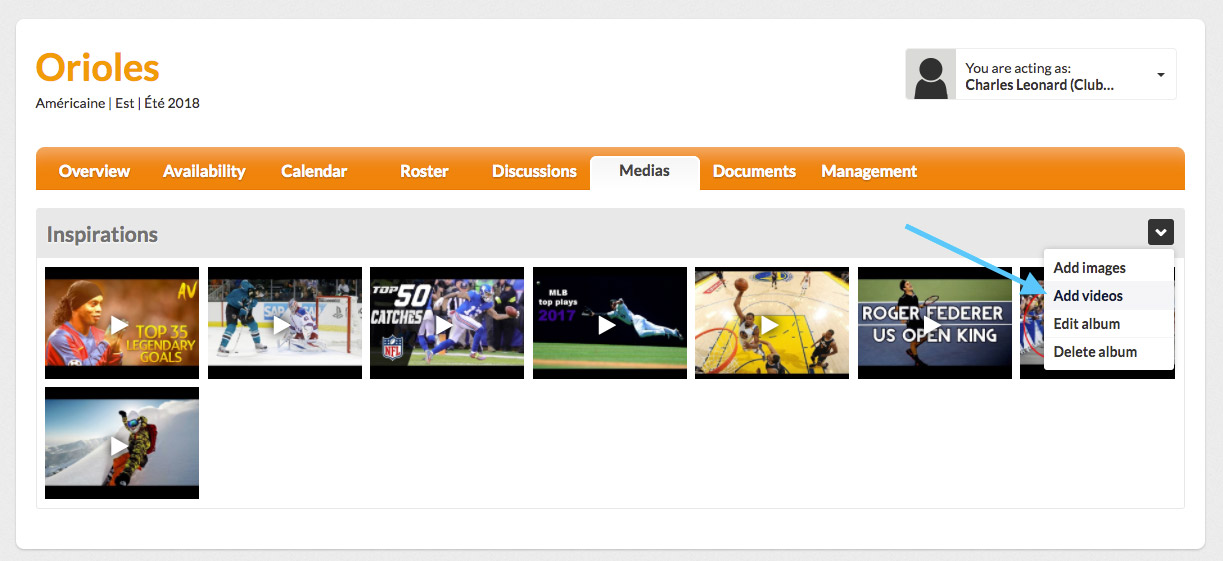
Step 4: Add a description (if needed) and insert the video’s link. (You can only add Youtube and Vimeo videos)
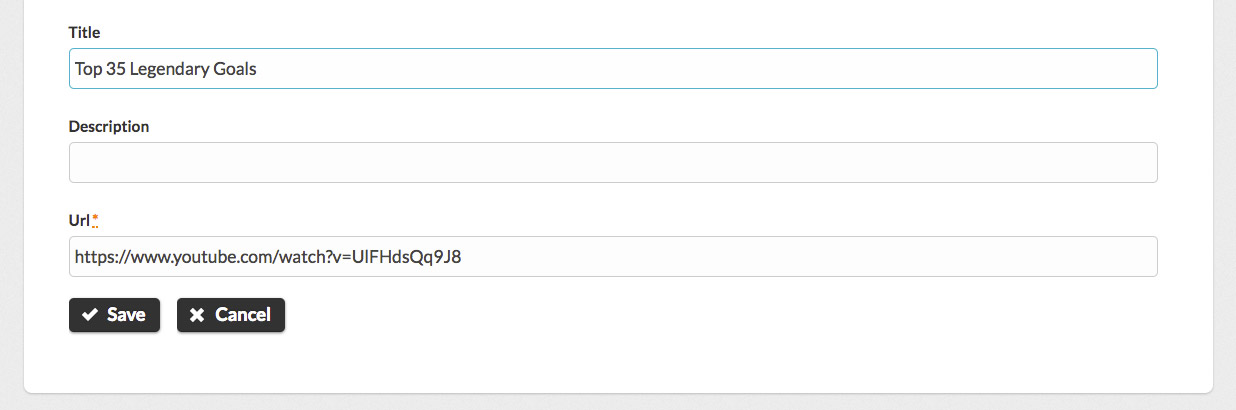
Step 5: Click on “Add”, then the video will be available without leaving the application.
It is possible to delete the video by clicking on them and then clicking on “Delete”.
Enjoy this video platform now!
