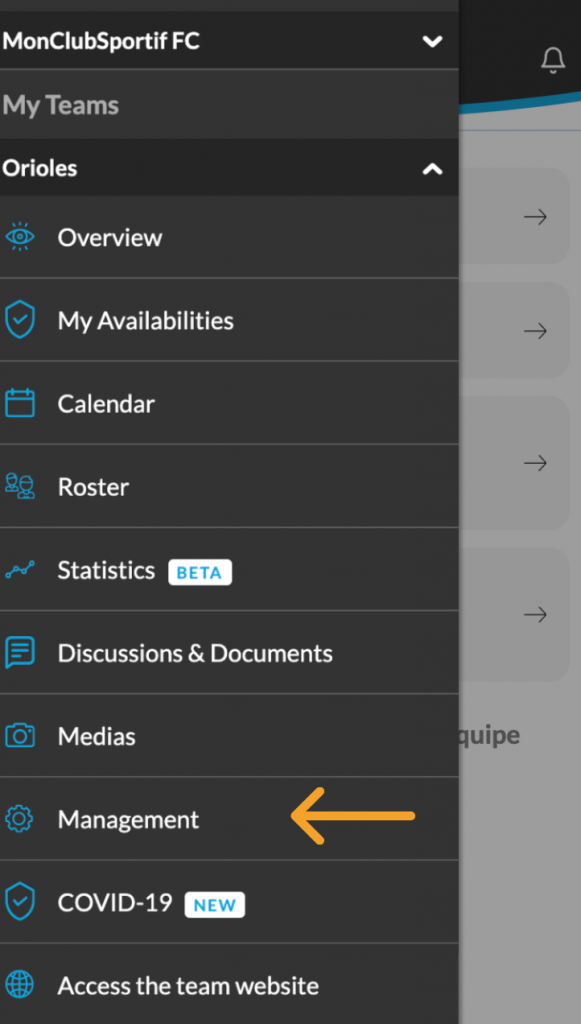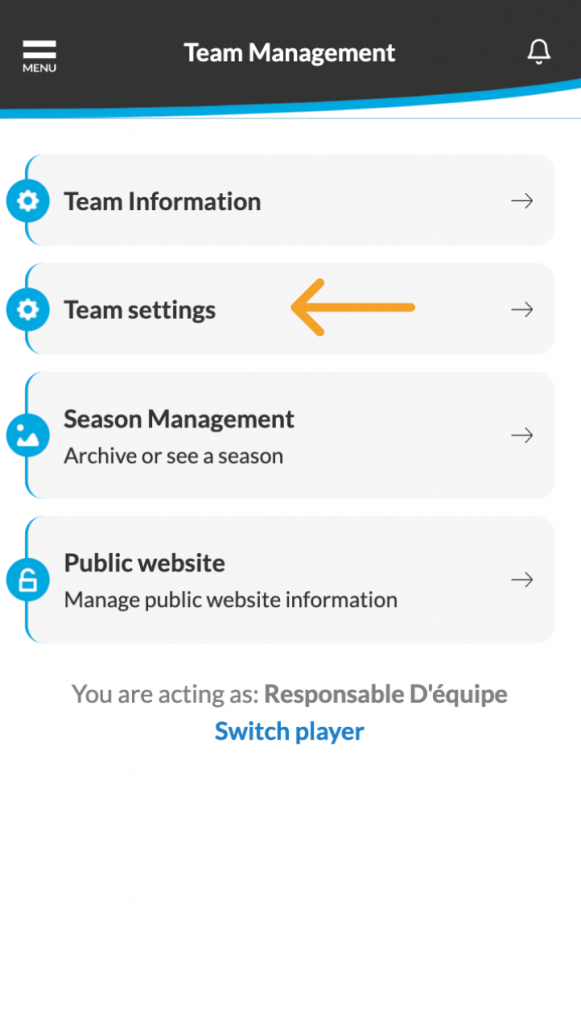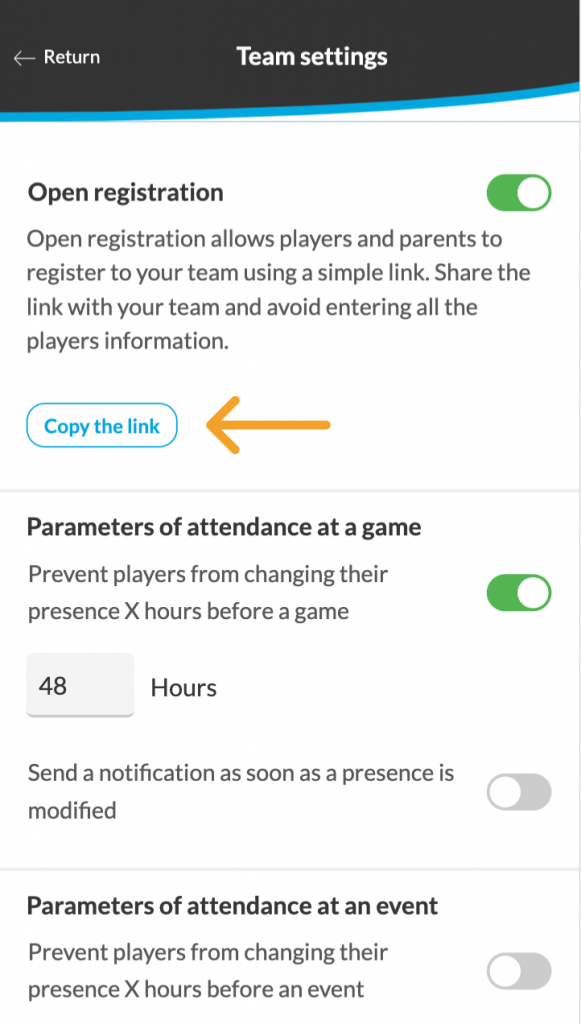See the desktop version tutorial.
The open registration facilitates coaches with the process of creating teams. The open registration option generates a link that allows communications with members so that they can join the team on MonClubSportif and enter their details. Follow this tutorial to activate it!
Step 1 : Login to the MonClubSportif mobile app, go to the “Management” tab.
If you have not yet created your account, use our subscription form.
Step 2 : Go to the “Team settings” section.
Step 3 : Copy the generated link to share it with your team members.