Step 1: Login to your web app and go to the “Calendar” section of you team.
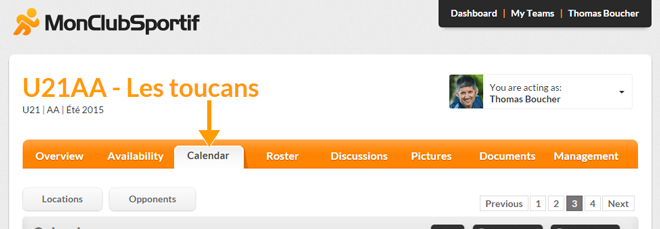
Step 2: Click on the “Location” button to manage the list of your event sites.
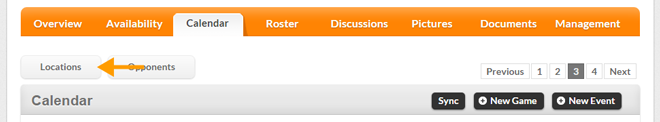
Step 3: Choose add or edit a location.
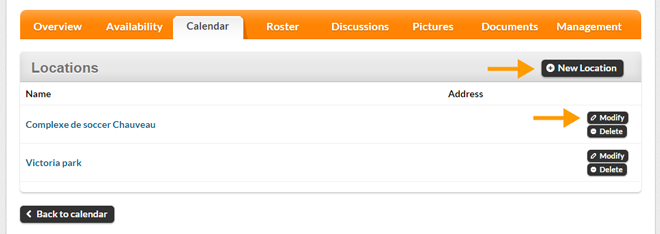
Step 4:
– Write down the location address and then click on the “Refresh map” button to reposition the cursor on the map.
Or
– Select your location straight from the map, drag and drop the red cursor on the preferred location. The address will be set from the closest result.
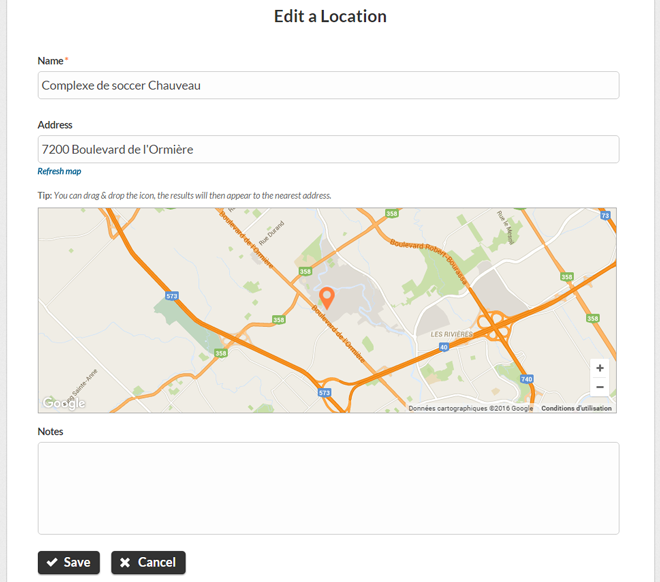
Step 5: Save your changes. Now, all your team members will have access to the exact location of the site and could even get the route.
Note: Site management is not accessible through your mobile app.
