Step 1: Login to MonClubSportif using a computer.
Step 2: Go to the Calendar page > Sync.
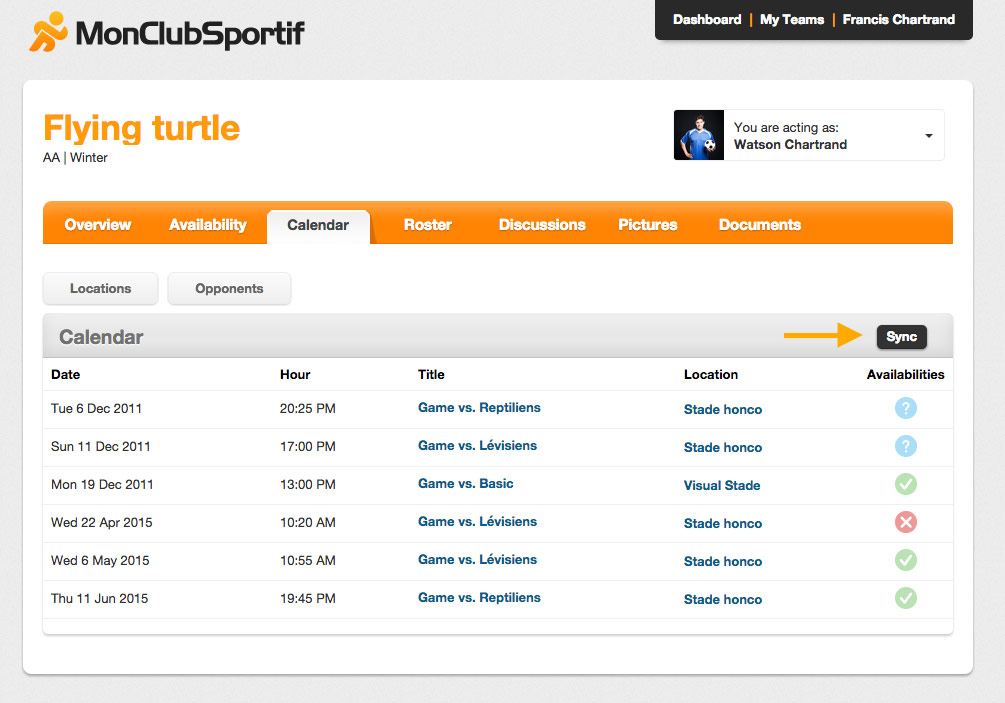
Step 3: Right click on Subscribe to the Calendar > copy the link address.
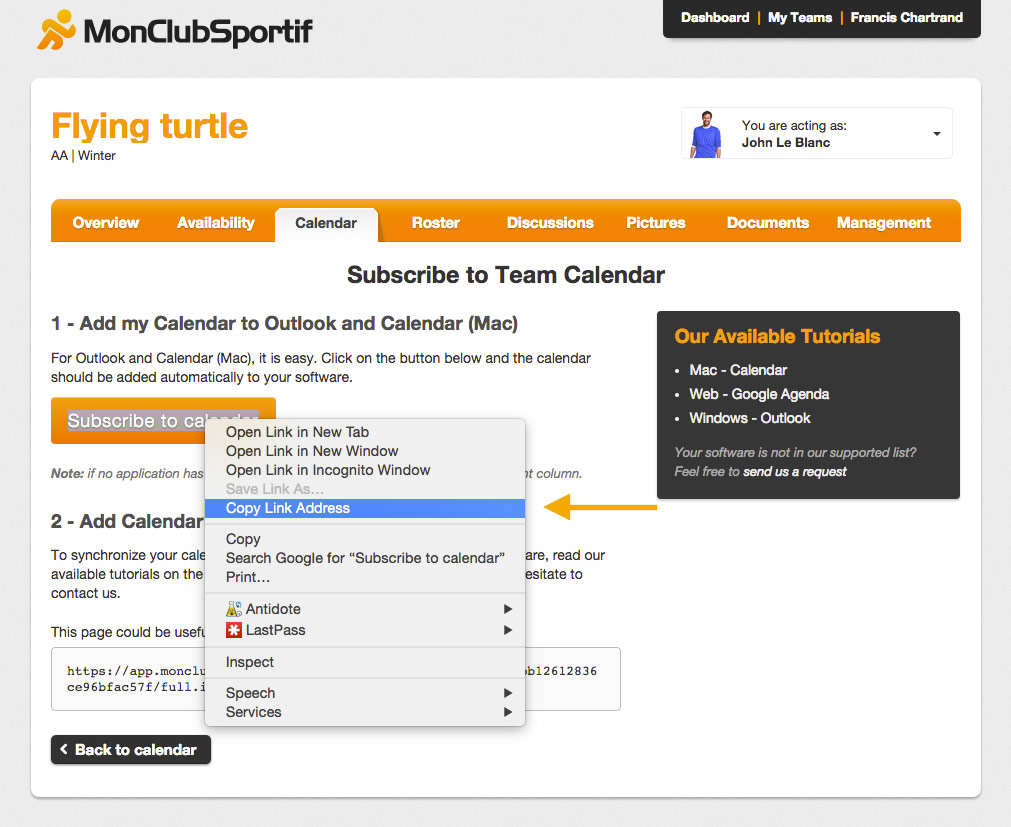
Step 4: E-mail the address to your iPad, iPhone or iPod.
Step 5: Using your iPad, iPhone or iPod, click on the link starting with “webcal://.”
Otherwise, you can copy/paste the link directly onto your web browser.
Step 6: You will then be invited to subscribe to the calendar, click on Subscribe.
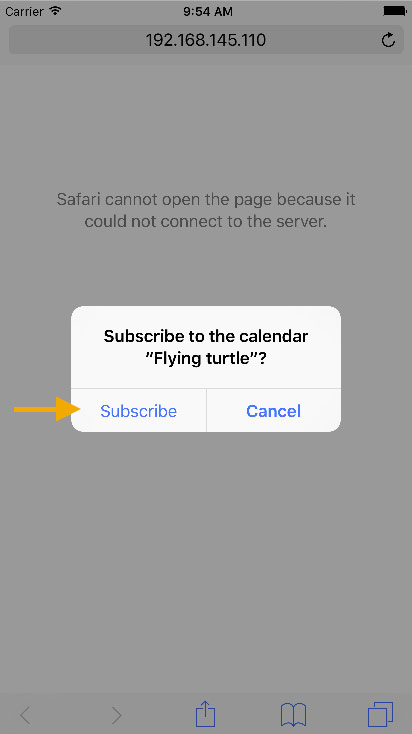
Step 7: That’s it ! Confirmation for adding the calendar!
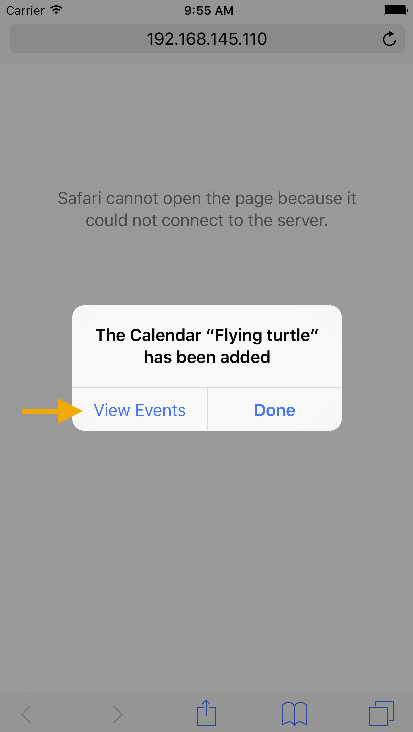
*Please take note that it may possibly take some time for all the events to be posted in the calendar. (We provide immediate data, but it’ll take some time to synchronize them onto the iPhone / iPad / iPod).
