Step 1: Connect to MonClubSportif and go to the “Calendar” section of the desired team.
Step 2: Click on the “Sync” button.
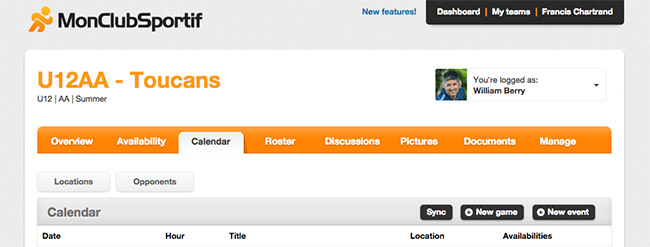
Step 3: Copy the URL in the shaded area.
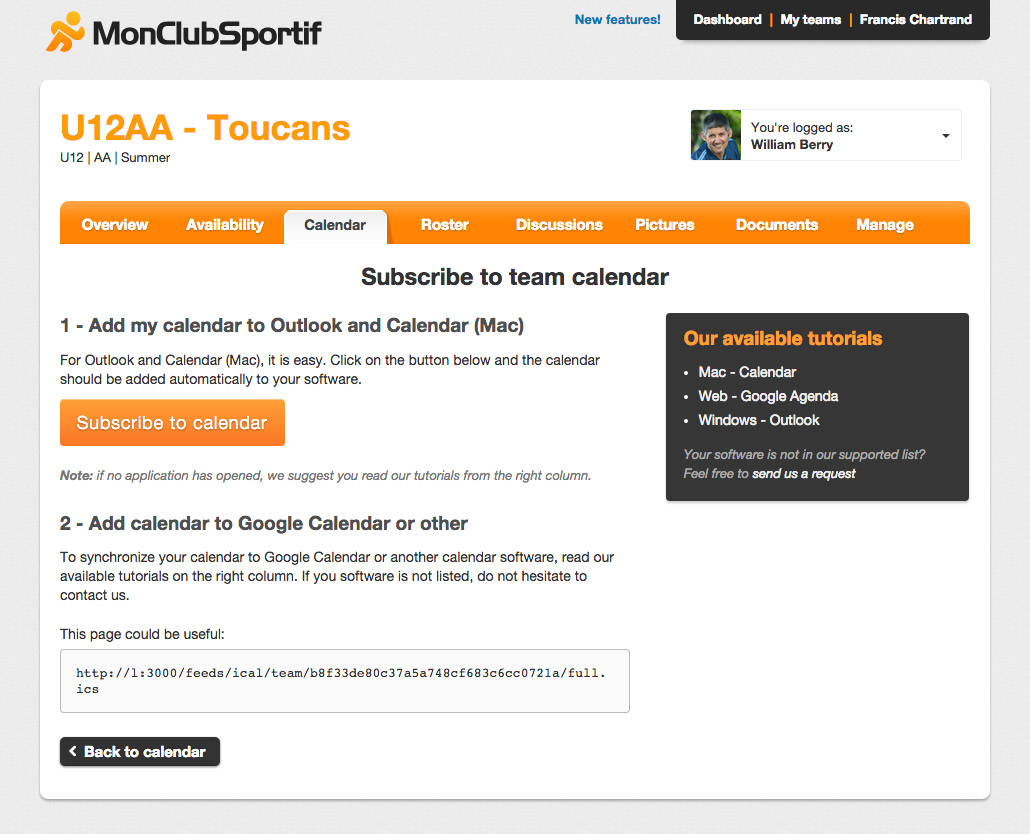
Step 4: Log in to Google Calendar.
Step 5: Click the arrow right next to Other calendars and click Add by URL.
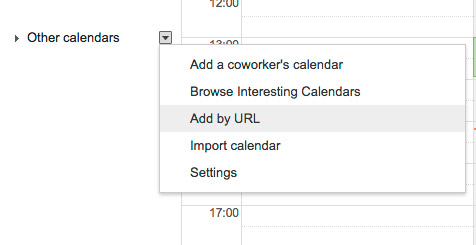
Step 6: Paste the URL in the box reserved for this purpose.
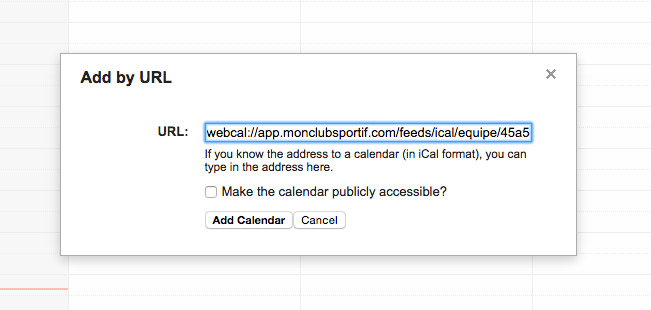
Step 7: Click Add Calendar and the calendar should appear under Other calendars title.
Note: Google Calendar can take between 12 and 48 hours to update a calendar, it’s a limitation imposed by Google.
