Automatic configuration (recommended)
Step 1: Connect to MonClubSportif and go to the “Calendar” section of the desired team.
Step 2: Click on the “Sync” button.
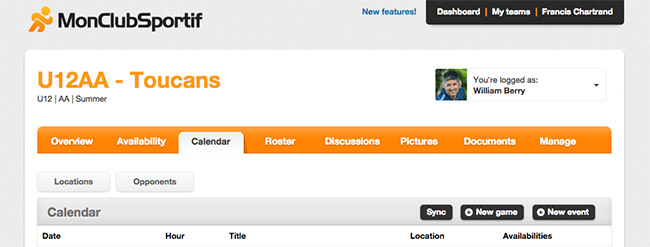
Step 3: Click the “Subscribe to calendar” button.
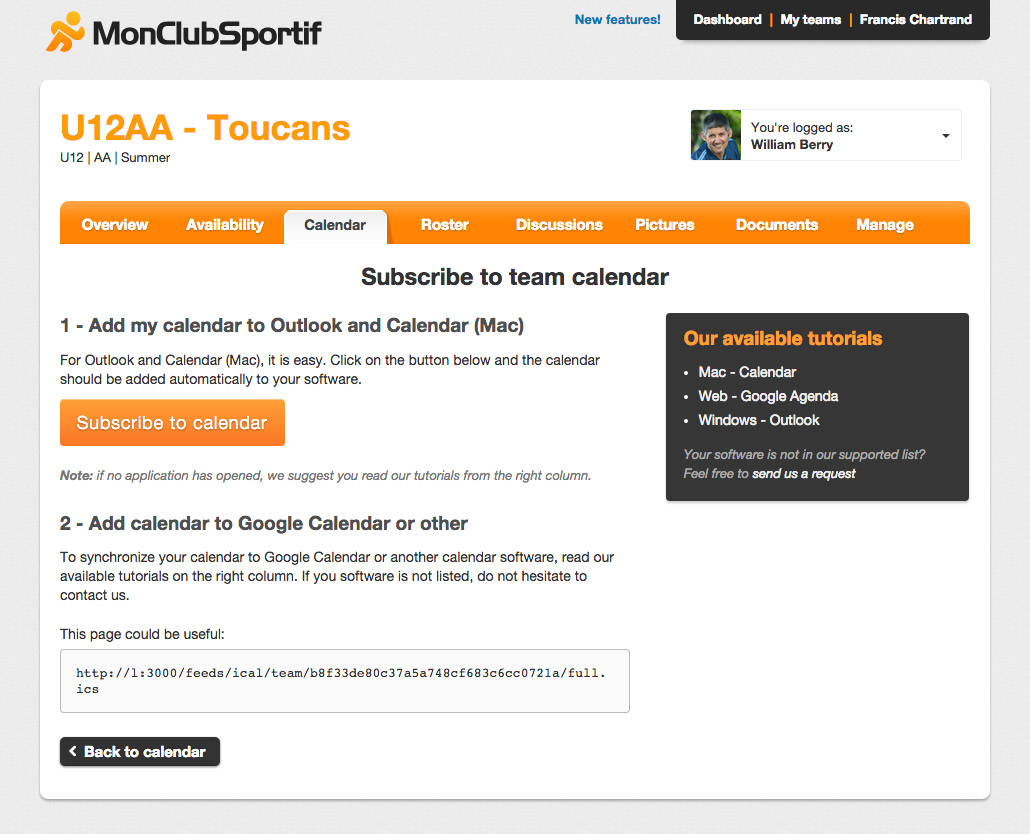
Step 4: Your calendar should open automatically.
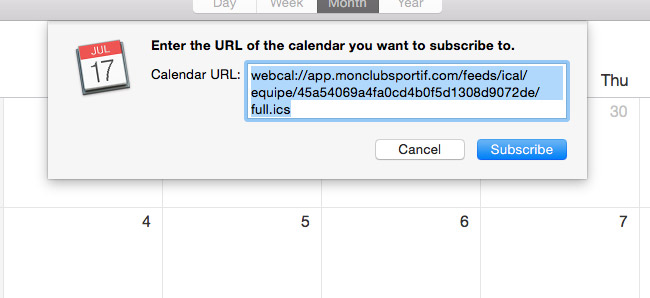
Step 5: Fill in the necessary information. It’s recommended to change the frequency of Auto-refresh, chose at least every day.
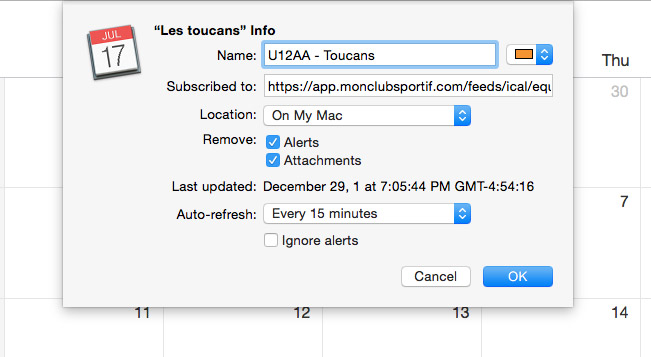
Step 6: You can now view your calendar.
Manual configuration
Step 1: Connect to MonClubSportif and go to the “Calendar” section of the desired team.
Step 2: Click on the “Sync” button.
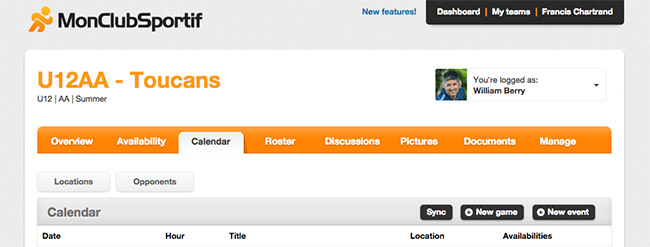
Step 3: Copy the URL of the calendar. Right click on the button> Copy Link Address.
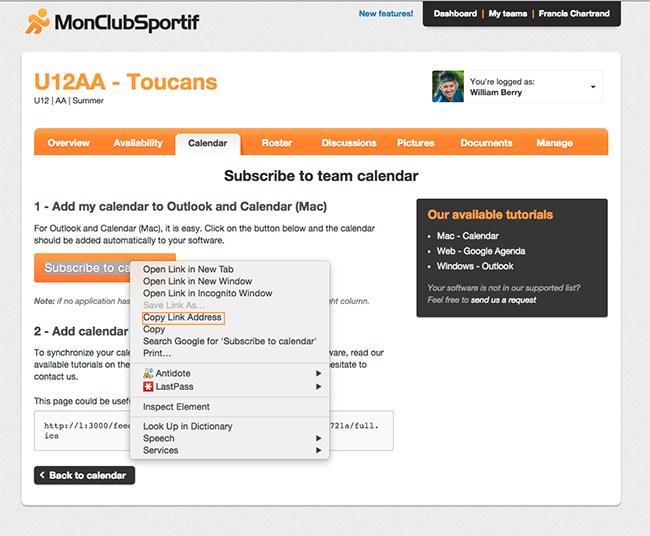
Step 4: Open Calendar and select the following option File> New Calendar Subscription…
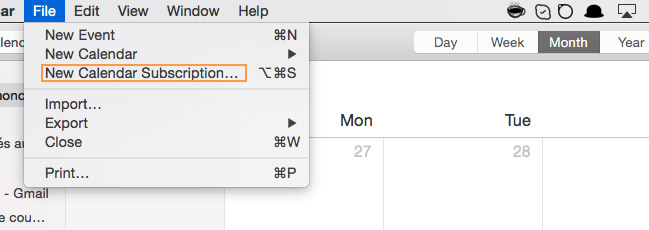
Step 5: Paste the previously copied URL address reserved for this purpose.
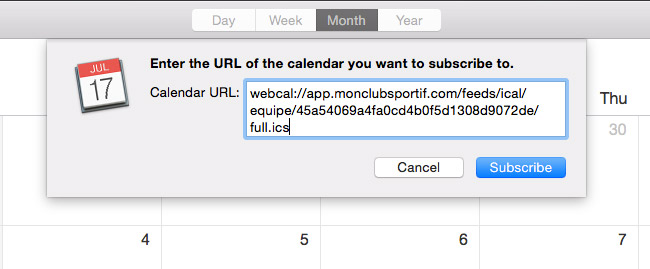
Step 6: Fill in the necessary information. It is recommended to change the frequency of Auto-refresh, chose at least every day.
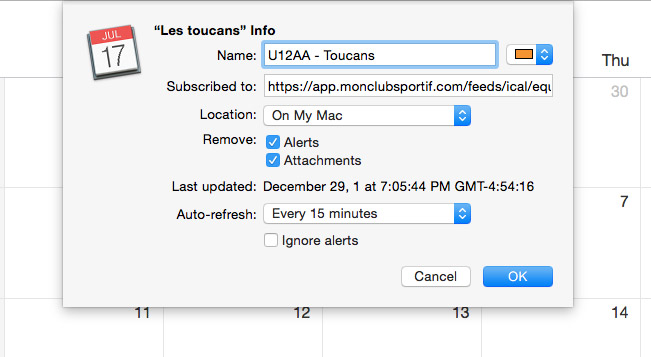
Step 7: You can now view your calendar.
