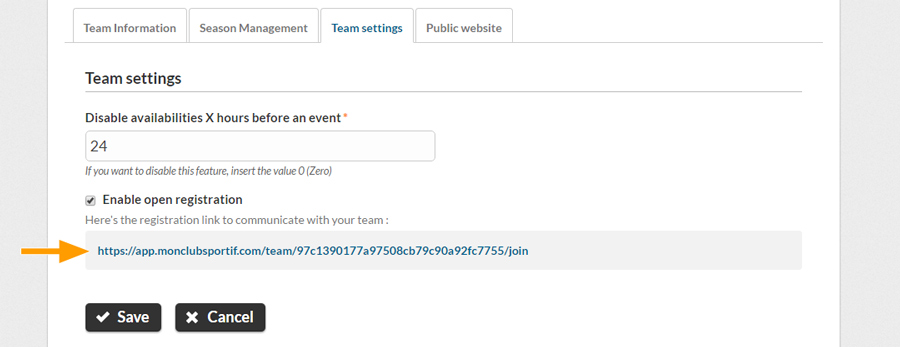The open registration facilitates coaches with the process of creating teams. The open registration option generates a link that allows communications with members so that they can join the team on MonClubSportif and enter their details. Follow this tutorial to activate it!
If your team is still not registered in the app…
Step 1 : Login to the MonClubSportif webapp, go to the “My teams” tab and click on “Create a new team”.
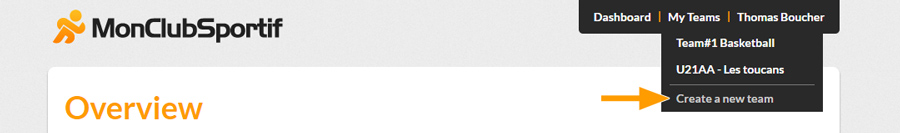
If you have not yet created your account, use our subscription form.
Step 2 : Fill out your team details and click on “Create my Team”.
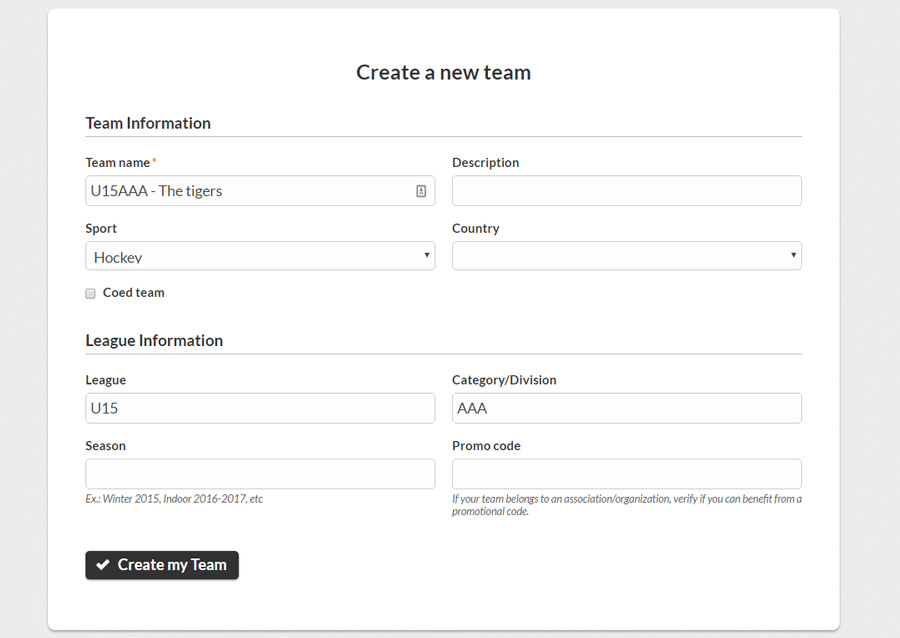
Step 3 : You will now be re-directed to the start-up tutorial where you can add players to your team.
Next, select the option “Enable open registration”.
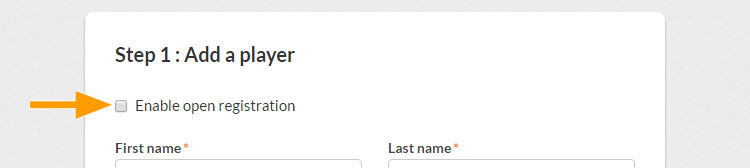
Step 4 : Select the generated link to share it with your team members.
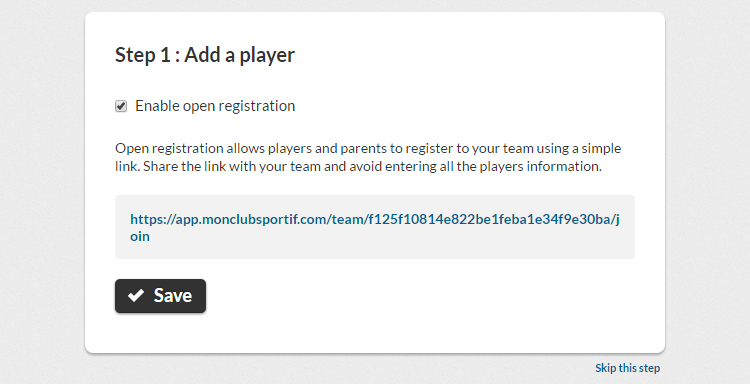
Step 5 : Save your settings and finalize the tutorial steps.
NB: You can always find the open registration link in team settings at the “Management” section.
If your team is already subscribed on MonClubSportif…
Step 1 : Login to MonClubSportif and return to the “Management” section of your team.
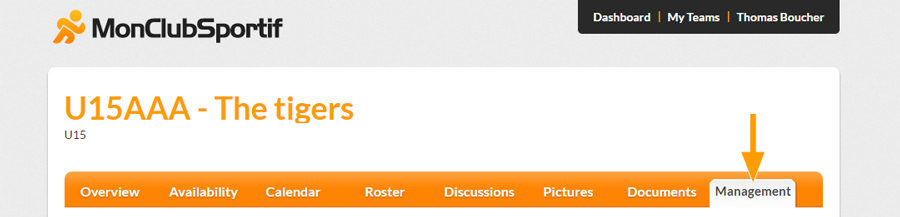
Step 2 : Select the option “Activate open registration” from the “Team settings” tab.
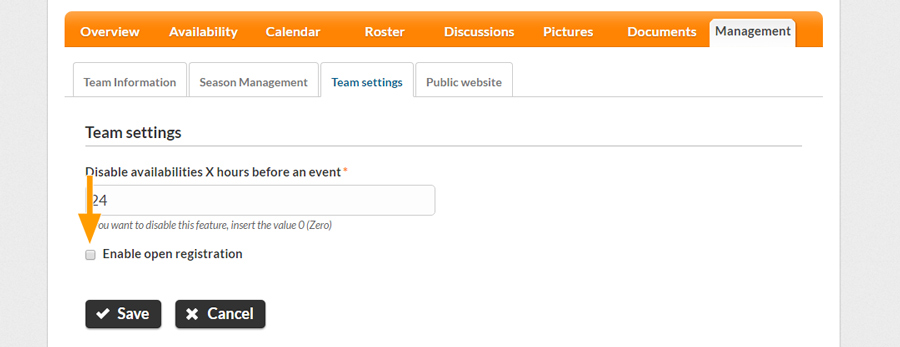
Step 3 : Select the generated link to share it with your team members.