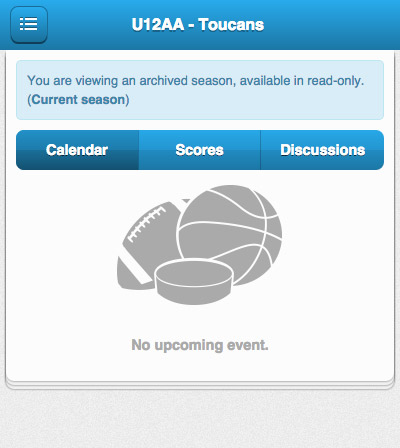* Please note that the archiving of seasons feature is only available to coaches.
Step 1: Connect to MonClubSportif and go to the “Manage” section of the desired team
Step 2: Click “Archiving seasons” tab
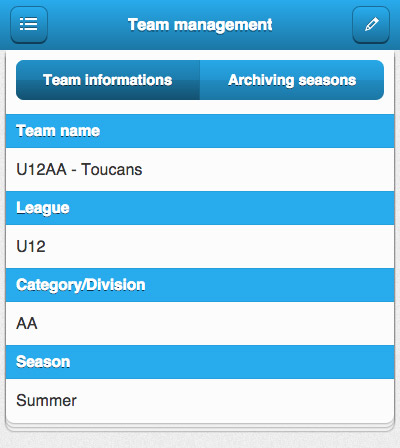
Step 3: Click “Begin archiving” button
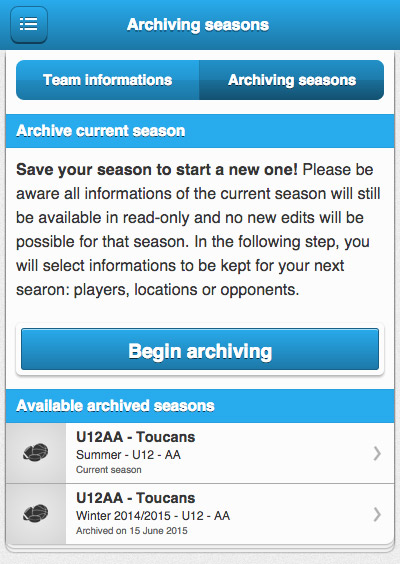
Step 4: Select information from the current season that you want to keep, then enter the name of your next season.
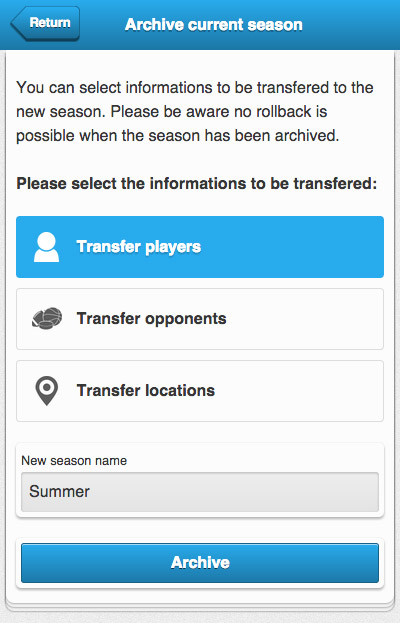
Étape 5: Après avoir cliqué sur « Archiver », vous retrouverez la liste des saisons (courante et archivées).
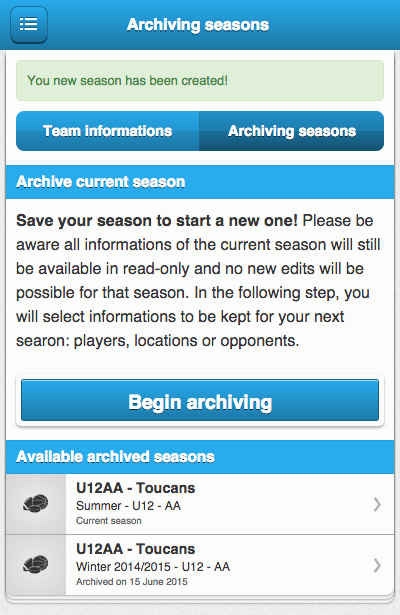
Étape 6: Vous pouvez à tout moment revenir dans l’onglet « Archivage des saisons » et consulter vos saisons archivées. Celles-ci ne sont plus modifiables, elles sont uniquement disponibles en lecture seule.