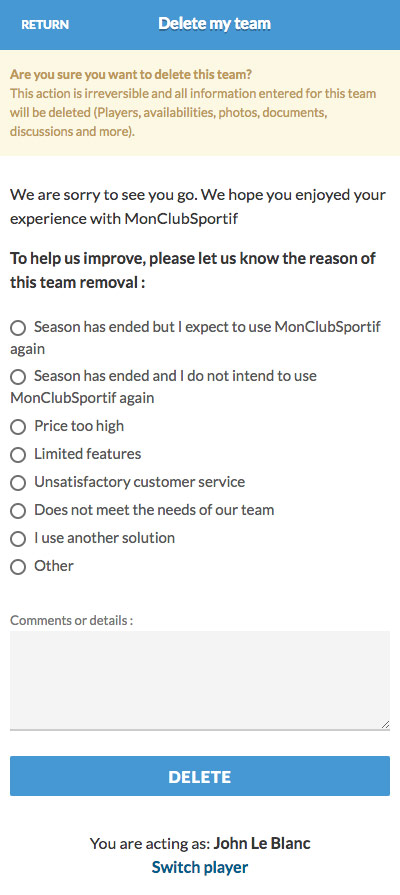See the desktop version tutorial
Step 1: Login to your mobile app and go to the “Management” section of our sports team.
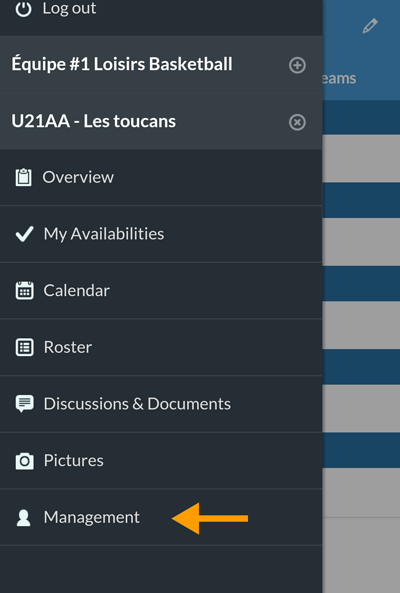
Step 2: Click on link «Delete my team»
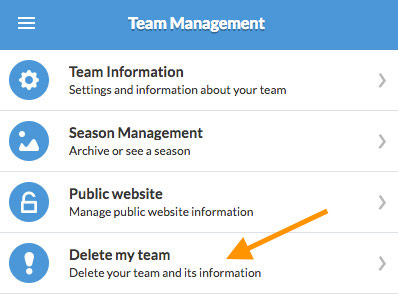
Step 3: Fill out the form and confirm the action
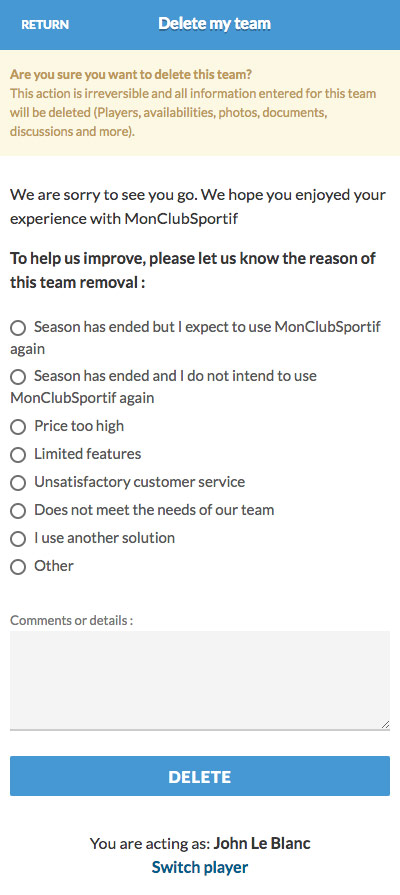
Step 1: Login to your mobile app and go to the “Management” section of our sports team.
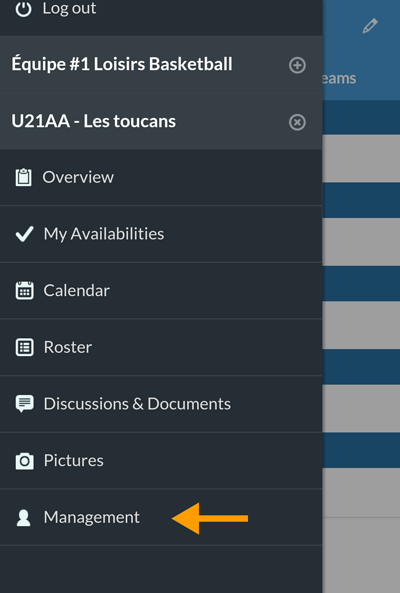
Step 2: Click on link «Delete my team»
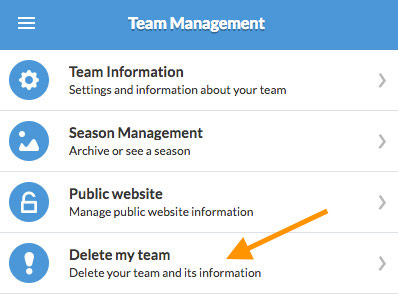
Step 3: Fill out the form and confirm the action