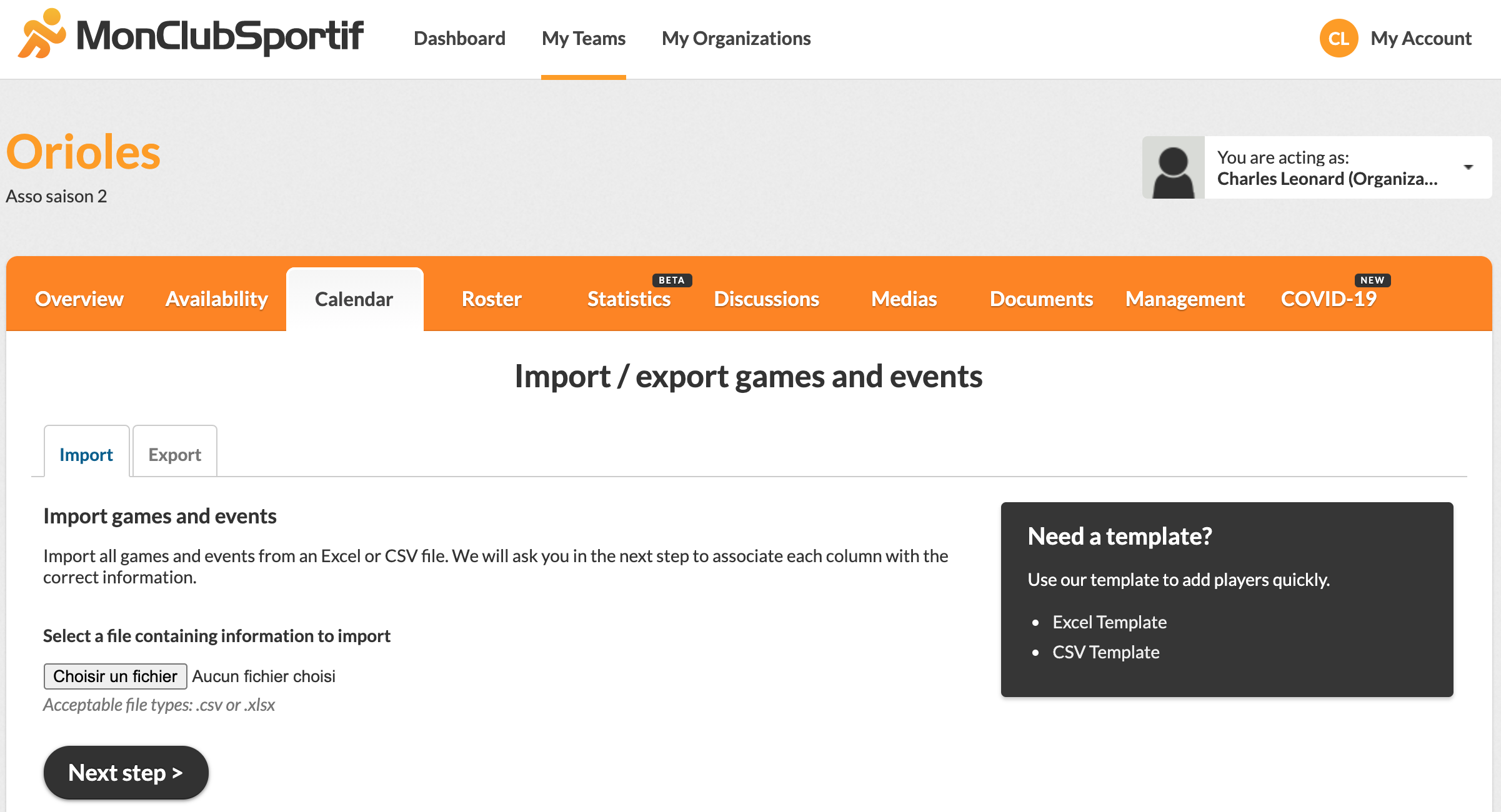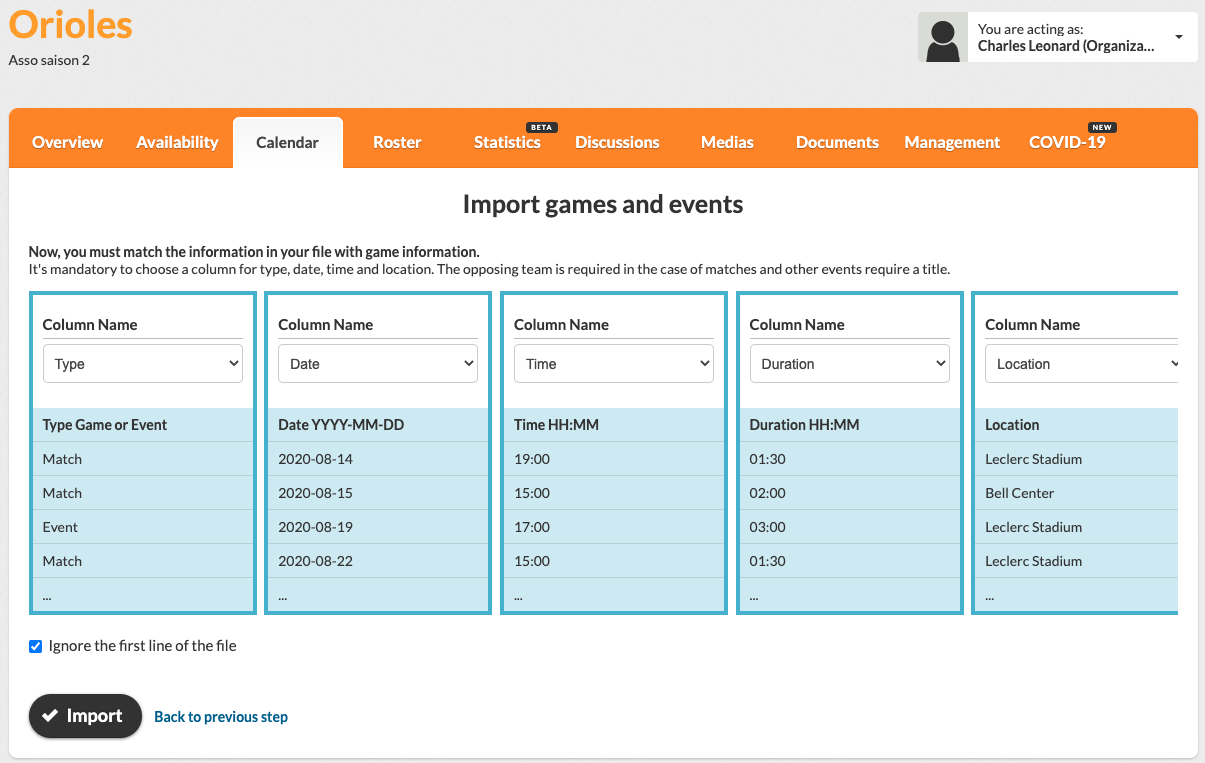Import your games and events information in just a few clicks!
Step 1: Login to MonClubSportif from your computer. Select your team and go to the “Calendar” section.
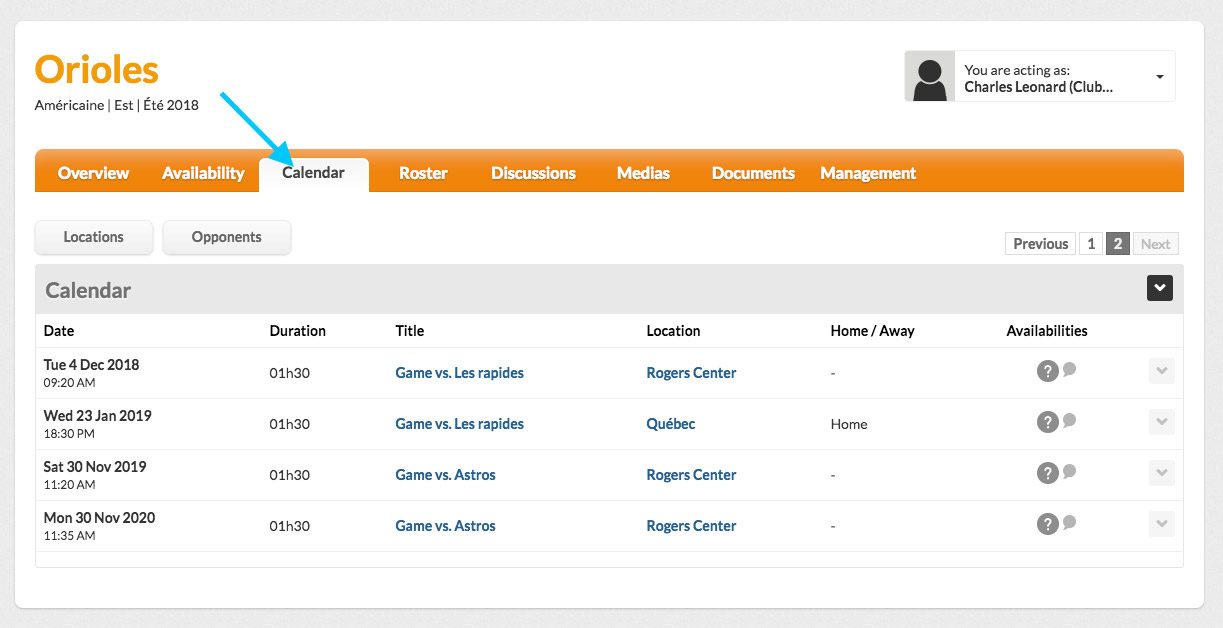
Step 2: Click on the arrow facing Calendar. Then click on “Import/export”.
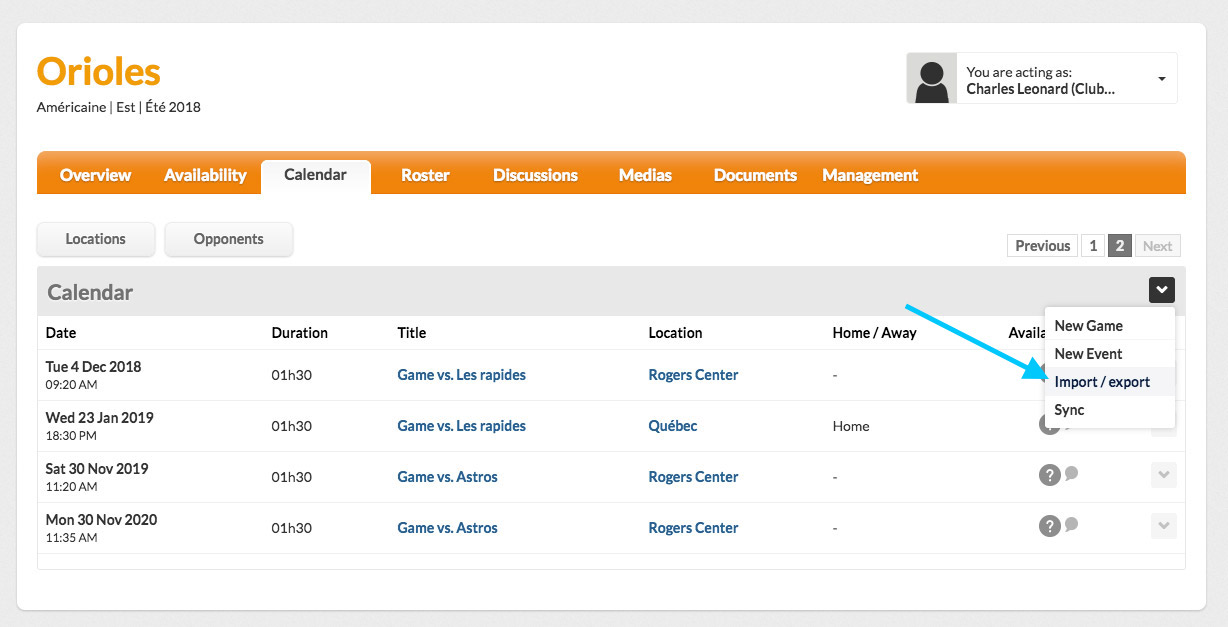
Step 3: In the “Import”, click on ‘Select a file’. If needed, choose a template from the right column.
Step 4: Add your games and events information respecting the cell format as shown in the image.
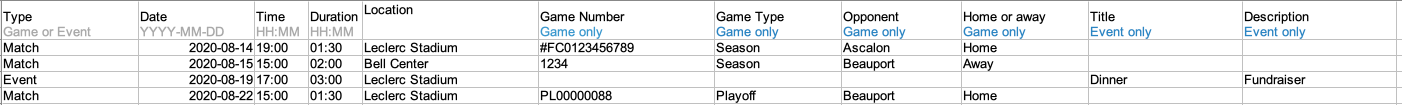
Step 5: Click on “Next”, then match the information with the columns. (with the template they are automatically aligned).